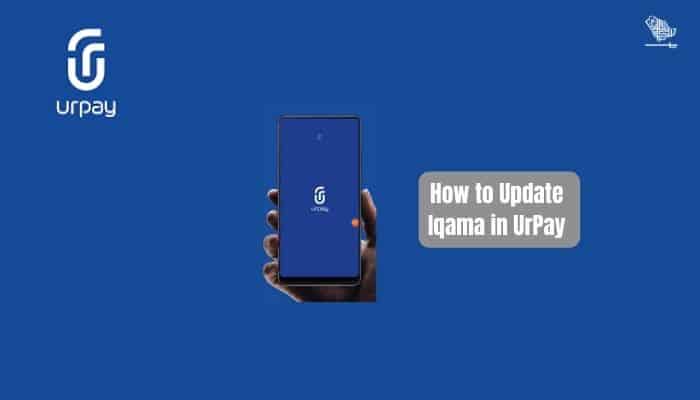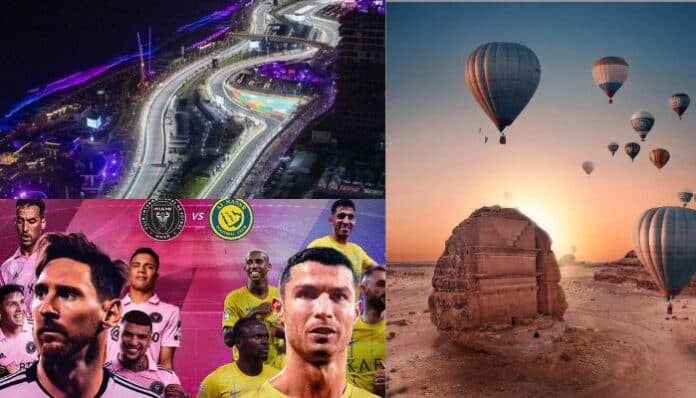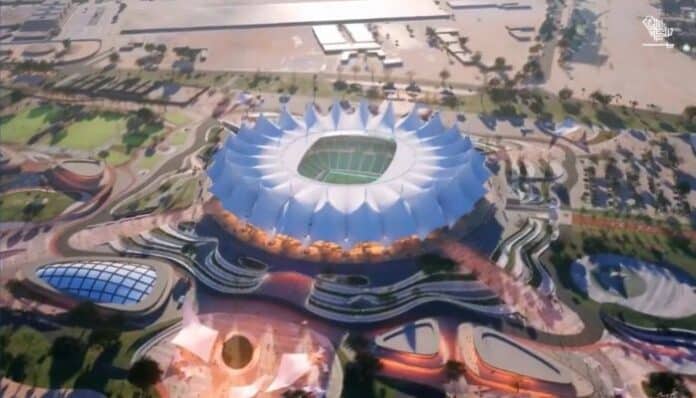Urpay can suspend your account when your Iqama expires. Therefore, you must update your information with UrPay online through their mobile application.
Below are the steps you need to follow to update your Iqama in UrPay online.
Updating Iqama Online through Mobile Application
- Firstly, you need to download the UrPay application through PlayStore or iTunes.
- Log in to your account.
- If your Iqama has expired, your screen will display a message saying, “You Iqama has expired. Please update to continue using your wallet.”
- Then, click on the “Update” button.
- After clicking the “Update” option, UrPay automatically asks you to enter your new Iqama expiry date. Enter the expiration date as shown on your renewed Iqama.
- Enter your date of birth as entered in your Iqama for verification purposes.
- Lastly, confirm all the changes to update your Iqama with UrPay online.
Why is it essential to update Iqama in UrPay?
According to Saudi regulations, UrPay has to verify its customers’ identities to allow access to mobile wallet facilities. Therefore, UrPay stores your personal information, such as your name, date of birth, Iqama ID, and phone number, so the authentication process runs smoothly.
However, if your Iqama expires during your validity period, the information stored in your profile will not match the updated details on your Iqama. This will, therefore, result in update prompts from UrPay.
UrPay usually sends these renewal reminders six months before your Iqama expiry. However, if you do not respond to these prompts and fail to update your Iqama, UrPay will ultimately suspend your account for showing invalid credentials.
To add on, ignoring these update prompts might also lead to
- disabled bank card association with the UrPay application
- Not being able to send or receive money through your UrPay wallet
- Restrictions towards paying bills through your UrPay account
When should you update your Iqama in UrPay?
You might need to update your Iqama in the following circumstances:
- Your existing Iqama has expired, requiring you to update it
- You lost your Iqama and got a replacement permit
- Your Iqama was renewed earlier; therefore, updating its expiration date
- If you change any information on your Iqama, for example, your name or date of birth, you must also update your Iqama in UrPay.
- Transferring Iqama sponsorship also requires updating your Iqama.
DISCLAIMER: The images showcased on this page are the property of their respective owners. If you find that your image is displayed on this blog without authorization, please contact us with the relevant details and a link to the image, and we will promptly address your concerns by removing it.

I am Maryam Khalid, an undergraduate student pursuing a degree in BS Mathematics. Alongside my academic journey, I have been working as a Content Writer at Saudi Scoop for some time now. While mathematics intrigues me as a subject, I also find great comfort in writing and literature. I am excited to continue this journey of learning and growth with Saudi Scoop as we navigate creative ways to convey ideas efficiently.