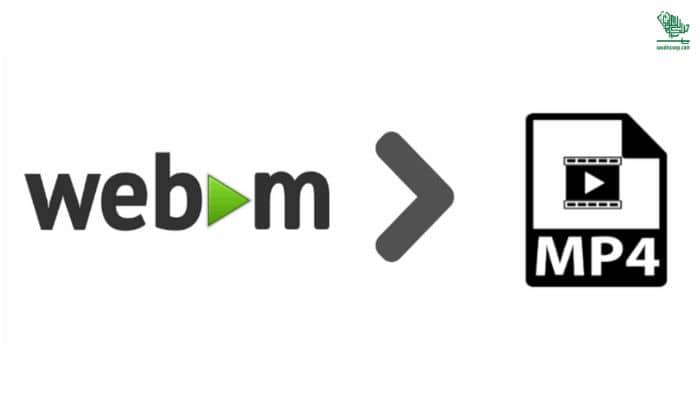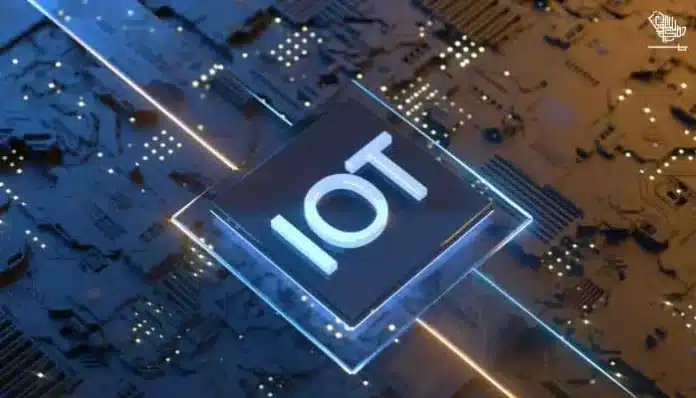Table of contents
In this digital era, video content is essential in every field for conveying messages. We, humans, are more appealing to listen and watch at a time and comprehend better through videos. Videos are widely used in the education sector for student learning.
Marketers use it to advertise their products or services and communicate social messages easily conveyed to the audience due to videos. MP4 is a popular video format, but nowadays, WebM is also used as it has better compression quality.
Both video formats are popular and have some advantages and disadvantages. The article aims to explore both the pros and cons of webm to mp4 converter so that you can make an informed decision about using video format.
Basic information on webm and mp4
What is WebM?
Google’s WebM is an open, royalty-free video format designed for web use, specifically HTML5 video playback. It uses VP8 or VP9 video codecs and Vorbis or Opus audio codecs, ensuring high-quality video compression while maintaining a small file size.
What is Mp4?
MP4 is a standard video format for sharing, downloading, and streaming video. The format can store audio, graphics, subtitles, and video. It is a container format, which means it may keep multiple types of audio and video as long as they are encoded in an MP4-compatible codec. MP4 offers lossy compression while retaining excellent video quality.
Pros and Cons of Webm
Pros:
- WebM is an attractive option for those who worry about licensing, as it is open-source and royalty-free. Due to its accessibility, it is beneficial for small businesses and individuals.
- The main advantage of using Webm is its compression ratio while maintaining quality. Webm uses the latest video and audio codecs like vp9 and Opus that allow high-quality compression and file size reduction, making it suitable for streaming and web browsing.
- Webm also provides the option of transparency, which is essential for web developers and content creators.
- Most web browsers support a webm video format suitable for web-based applications and online streaming platforms.
Cons
- Not all people are equipped with the latest hardware. Some old devices and software do not support webm; therefore, a webm to mp4 converter is required, which converts webm to mp4 files.
- Although WebM is gaining popularity, not all software supports WebM files, which leads to compatibility issues for a segment of the audience.
Pros and Cons of MP4
Pros
- MP4 has universal compatibility and is widely supported by all devices, operating systems, and media players. It is usually a default format for many platforms and applications. Therefore, when a player tries to open a webm file, it does play. To play a webm file on a media player first, it has to convert webm to mp4 with the help of an online webm to mp4 converter.
- In mp4, there is no size issue, so it offers excellent video quality. It is encoded with H.264, which makes it suitable for professional and high-definition content.
- Mp4 video format provides metadata support, including subtitles and chapters. Due to this quality, mp4 is ideal for multimedia content.
- Mp4 is not explicitly made for website content creation like webm. It has versatile uses, from video streaming to conferencing and even professional video production.
Cons
- The significant mp4 cons are that it needs a licensing fee in a few cases, which is a business concern, and it is a content creator.
- The file size of MP4 is larger than webm due to its high quality, which increases the loading time of websites and negatively impacts their ranking.
Conclusion
Choosing between two video formats is difficult as both have pros and cons. It depends on specific requirements. If your concern is an open standard, affordability, and high-quality compression web-based content, then webm is a strong candidate.
Some video players do not support webm; hence, a webm to mp4 converter is required. On the other hand, for more compatible, universally recognizable videos, MP4 is the ideal format. Online converters have made the format easy to use; whatever the image format you use, you can always change jpg to pdf or convert the image to pdf whenever it is required.