Want to bring your stories and games alive with bright, distinct characters? The insMind AI Character Generator is a novel, freely available online instrument that allows you to generate tailor-made characters in seconds.
All you need to do is describe a desired main character or non-player character in a text query, and insMind’s cutting-edge neural networks will come up with detailed visual representations as well as accompanying backstories in a matter of seconds.
Whether you are an aspiring writer working on your next novel or an indie game creator shaping the perfect roles for your upcoming video game, the insMind AI Character Generator offers limitless creativity right at your fingertips.
The Best AI Cartoon Generator – insMind
Bring your imagination to life with the powerful AI cartoon character generator by insMind. This innovative tool lets you create stunningly realistic cartoon characters that match your ideas with just a few clicks.
Just provide a text prompt about the appearance, abilities, and nature of the personage you want. Using this information, insMind employs advanced artificial image generation to provide instant visual representations of original characters corresponding exactly to their textual descriptions. No doubt, it is the best AI character art generator that offers a lot of features.
This AI generator can represent various ideas visually, from anime to fantasy and more. Cartoon avatars can be created from your personal pictures, or you may start everything afresh – insMind’s AI Cartoon Character Generator has numerous choices. Today, set free your imagination and see the amazing characters you can make!
Step-by-Step Guide: How to Create AI-generated Character From Text
Using the insMind character AI generator from text is straightforward. Here’s a step-by-step guide to help you through the process:
Step 1: Access insMind and Choose the AI Character Generator
On the insMind homepage, you will find a header with several options. Hover on the “Free Tools” section. A drop-down menu will appear; select “AI Character Generator.”
Once you have selected the AI Character Generator free tool, an interface with the text “Generate Character for Free Now” will pop up.
Step 2: Create Your AI Character
Upon clicking “Generate Character for Free Now,” you’ll be directed to insMind’s editor, where the “AI Character Generator” panel is displayed on the left side.
Here, you’ll have options to customize various aspects such as character style, description, reference image, and aspect ratio. Once you’re familiar with these options, it’s time to create your prompt.
You can manually type the prompt and use insMind’s examples. After entering your prompt and selecting the desired style, click the “Start” button.
A “Generating” progress bar will appear at the top of the screen. Wait for the process to complete, and once it’s done, your AI-generated character will be displayed.
Step 3: Preview and Edit Your Character
Now that your AI-generated character is ready, you can preview it and make any necessary edits using the free tools available in insMind’s editor.
Options include AI cutout, magic eraser, AI expand images, AI filter, and AI image enhancer. Additionally, you can resize your character and apply an AI-generated custom background.
Step 4: Download the AI-Generated Character
Once you’re satisfied with the final result, you can download your AI-generated character to your device. You have two download format options: JPG and PNG. Additionally, insMind allows you to choose the quality of your downloads. Simply click on the “Download” button to save the character to your device.
What AI Character Generator of insMind Can Help You Achieve
insMind’s AI Character Generator has many opportunities for creativity in multiple areas:
- E-commerce: Create product spokes characters or brand mascots that stand out. The AI makes designs that fit your company’s unique character.
- Designers: Test ideas for animation characters, video game heroes, and logo images right away. Make the necessary changes to text prompts and move ahead faster than with conventional concept art.
- Social media: Make yourself, friends, or celebrities into avatar stickers and profile pictures in a cartoon style. The AI preserves real-life features using various art techniques.
- Writers: Image new characters who can inspire the development of your stories. Give their personality traits, history, and abilities using words only to see them become visible.
Other Free AI Tools of insMind
In addition to its well-known AI Character Generator, insMind has a suite of tools that are AI-powered and can be used to edit images as well as create content.
- AI Model—This application enables the facial enhancement of ordinary photos, turning them into more glamorous model-like portraits. Skin retouching, makeup application, and highlighting details will make people look better. It is perfect for images on social media profiles and dating sites.
- AI Design—The AI Design tool converts rough sketches or basic shapes into complex digital designs and artwork. Based on your input, artificial intelligence (AI) automatically creates different artistic styles with all the necessary details. This tool is good for designing posters, brainstorming designs, etc.
- PNG Maker—Convert various image formats, including JPG, into transparent PGNs of good quality that can be easily edited at any layer level in projects or documents.
- HD Photo Converter—Turn pixelized pictures into high-definition versions that are clearer and sharper than before. It is a way of breathing life back into old or low-resolution photographs.
Conclusion
The possibilities of insMind’s free AI Character Generator and its suite of creative tools are just amazing. With a few words only, beautiful character illustrations, tailor-made avatar profile pictures, stunning designs, and other forms of art can be created in different styles that meet your requirements.
The technology of AI helps one to make original visuals easily – you say what it is, and in seconds algorithms by instead will make them for you. Now is the time for you to try it.
DISCLAIMER: The images/videos/logos showcased on this page are the property of their respective owners. We provide credit and sources wherever possible. However, If you find that your image/video is displayed on this blog without authorization, please contact us with the relevant details, and we will promptly address your concerns.
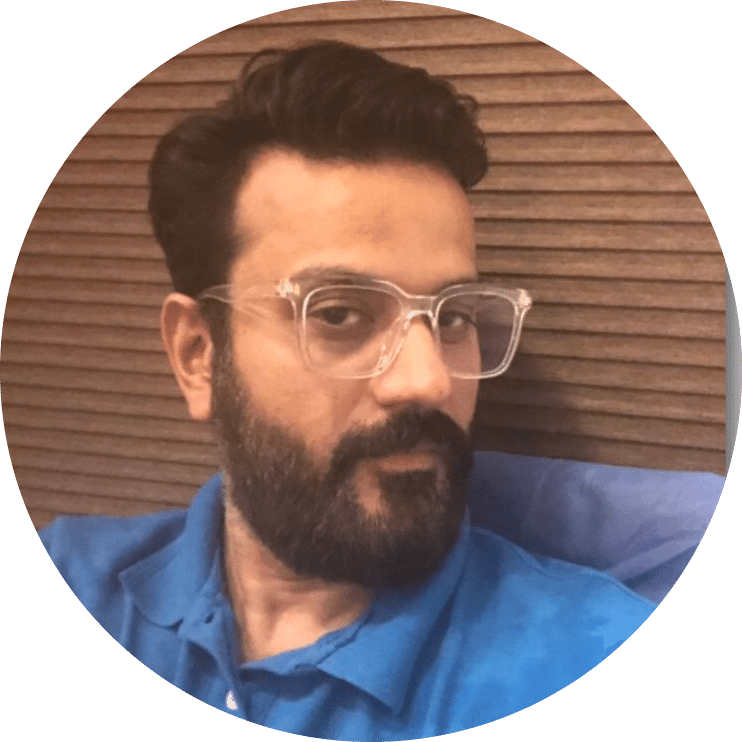
Owais Qarni is the co-founder and author at Saudi Scoop. A Dreamer, Explorer, and Optimist! His work focuses on creating informative and engaging content, offering fresh perspectives on topics relevant to both local and global audiences.




