SADAD is a national project provided by the Saudi Arabian Monetary Authority(SAMA) that serves as a platform to streamline the payment of government and non-government bills (entitlements) for all beneficiaries through all electronic banking channels in the Kingdom.
The service enables the beneficiary to use the SADAD payment system, SAMA’s central system for displaying and paying bills, government service fees, fines, violations, water and electricity bills, and other payments in Saudi Arabia. It primarily aims to streamline bill payments, zakat, taxes, and other payments through various banking channels, including branch banks, ATM machines, phone banking, and the Internet.
How do I register with SADAD?
- Access your online banking.
- Visit the SADAD tab.
- Select “Register for SADAD Account.”
- Follow the simple steps to create your SADAD Account.
- You can use this account for online purchases.
How do I pay with SADAD?
- Click on the service link.
- Obtain the biller number from the service provider.
- Log in to your bank account.
- Complete your bill payments using the invoice number.
How do I pay for my SADAD number?
You have multiple options to pay your bills and governmental fees through our banking channels:
- AlAhliOnline.
- AlAhli ATM.
- AlAhliPhone (+966-92000-1000).
- AlAhliMobile.
- Branches.
DISCLAIMER: This blog post is intended solely for informational purposes. While we strive to ensure the information provided is accurate, up-to-date, and well-sourced, we cannot guarantee its completeness or absolute accuracy. All images, videos, and logos featured on this page are the property of their respective owners. We make every effort to provide proper credit and references. If you are the rightful owner and would like your image, video, or logo removed, please contact us.
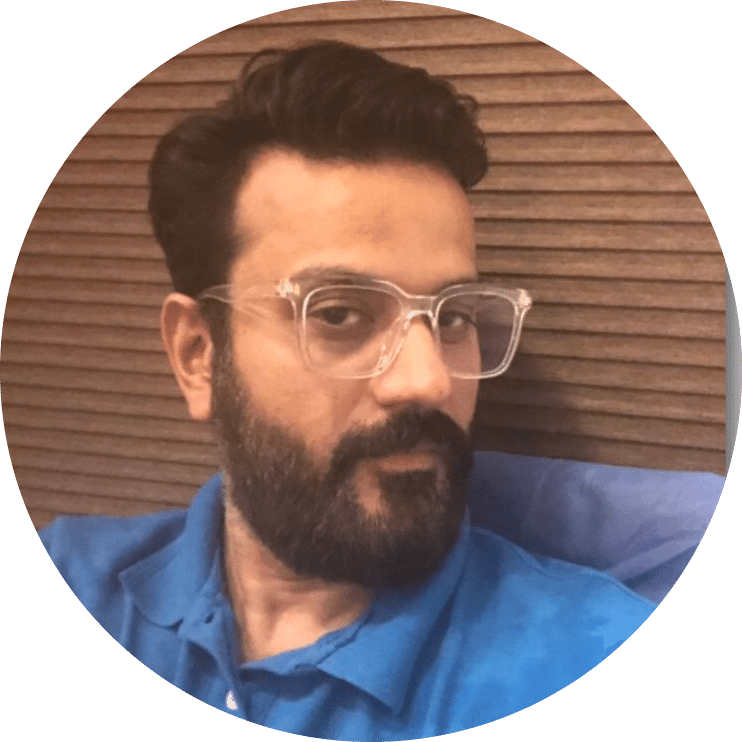
Owais Qarni is the co-founder and author at Saudi Scoop. A Dreamer, Explorer, and Optimist! His work focuses on creating informative and engaging content, offering fresh perspectives on topics relevant to both local and global audiences.




