Noon Collect Locker is a Middle Eastern digital marketplace. It has a selection of fashion, electronics, beauty, and many other products.
You can open the noon website and buy the things you want at the convenience of your couch. Like all other digital shopping platforms, Noon also requires a delivery fee to ship stuff to your place, and sometimes, these delivery fees can be hefty.
But Noon also has another service to help you avoid the hefty shipping charges. This fantastic service is called a Noon Collect.
What is Noon Collect?
Noon Collect is an exclusive service provided for noon shipments. It allows you to choose to collect your shipments from a convenient location near you through lockers.
How does Noon Collect work?
Noon Collect lets you select a convenient Noon manage locker location and time instead of delivering the package to your home or office address.
Once your parcel has arrived at the Locker, Noon sends you an SMS with a unique pickup code and your selected location’s address and opening times.
When you arrive at the pickup location to collect your package, you need to enter the pickup code in the SMS or scan the barcode using the barcode scanner, follow the instructions on the screen, and collect your package.
How to use Noon Collect Locker?
To use a Noon Collect locker to skip the shipping charges, follow the steps below:
- Download the Noon application from Playstore or iTunes
- Log in to your account.
- Select the “My Account” button at the bottom right of the screen.
- Choose the “Addresses” option from the opened screen.
- Select “Add a New Address”.
- Now slide the switch on top to turn on locations for noon lockers and pickup points.
- Consequently, the app will show you all the nearest locker locations in your area and important information such as exact location, timings, etc.
- Select the desired location.
- Add your name and mobile number in the prompt.
- Click on “save address.”
Now, you have successfully selected a Noon locker for your shipment’s delivery and will be able to avoid delivery charges.
You may also like reading 10 Fun Things To Do In Dubai.
Collecting your shipment
After your package has arrived at the Locker, all you need to do is visit the Locker’s location given in the SMS that you will receive from Noon.
Upon arrival, you can use the code in the SMS to access your shipment. But remember, you will only have five days to collect your parcel once it is in the Locker.
However, If you do not collect your package within five days, it will be returned to Noon. Noon will refund your amount within 24-48 hours.
Is COD possible with Noon Locker?
Unfortunately, Cash on Delivery is not available for Noon Collect Lockers. However, Noon says they are working to integrate credit card machines to allow card-on-delivery payments at the locker location.
For now, only prepaid shipments are eligible for Noon Collect.
Can you return shipments through Noon Collect?
Currently, You can only return packages by the standard returns process, which involves a request through the Noon app or website using an existing address.
However, as of now, returning shipments through Noon lockers isn’t possible.
DISCLAIMER: The images/videos/logos showcased on this page are the property of their respective owners. We provide credit and sources wherever possible. However, If you find that your image/video is displayed on this blog without authorization, please contact us with the relevant details, and we will promptly address your concerns.

Aleena Tanveer is a dentist, author, and writer with a passion for both healthcare and storytelling. She combines her medical expertise with her love for writing to create informative, engaging content that educates and inspires readers.



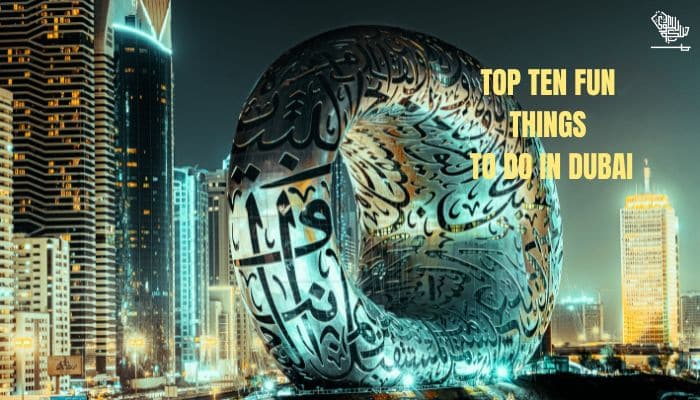

Comments are closed.