Absher is an easy-to-use application for works that directly involve the Saudi government. Hence, having an Absher account is crucial. Even so, if you have fallen out of touch with your account for whatever reason, it is easy to forget your Absher login details.
I forgot my Absher password. What can I do?
Absher has an uncomplicated way to reset its password if one has forgotten it (which is more frequently than any one of us would like to admit). As long as you follow the steps given below, you should be just fine.
- Open the Absher website.
- Select the forgot password option.
- Enter the iqama number and phone number that you registered with Absher.
- Select one of the security questions below (This could be your passport number or a dependent’s iqama number, etc.).
- Once you complete the above, you will receive an SMS with a code. Enter that into the box.
- Select a new password. Hopefully, it is something that you won’t easily forget as quickly as the one before.
- That’s about it. Congratulations! You have successfully changed your password and can use your Absher account again.
You also like to read more: Absher account: Register through Al Rajhi Bank
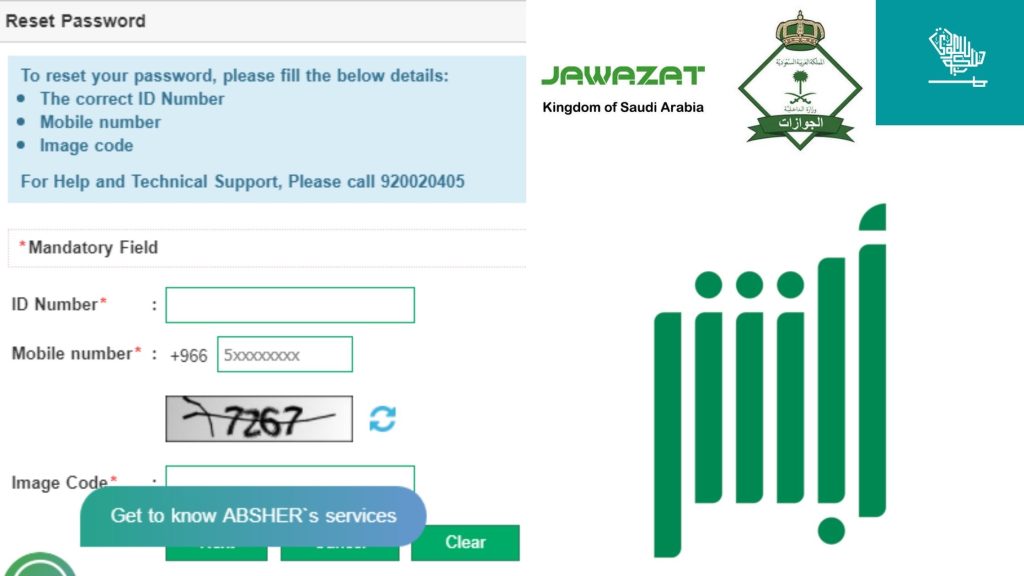
I forgot my Absher username. What can I do?
If you are someone like me who honestly forgets usernames as often as passwords welcome to the club. And don’t panic—there is actually a way out of that sticky scenario, too. Below, we have given a short guideline for help.
- Enter the Absher website.
- Go down and click on the forgot password option.
- Enter your iqama number first.
- Secondly, add the phone number that you registered with Absher.
- Please select one of the security questions given below. (This could be your passport number or a dependent’s Iqama number, etc.)
- Once you complete the above, you will receive an SMS with a code. Enter that into the box.
- Once you’re done pretending you forgot your password, your username will be given at the top of the reset your password screen. Quickly jot it down somewhere safe so you never forget it again!.
And that about wraps it up. If you discover that you have locked yourself out of your Absher account, there is no need to despair. Just follow the above-given steps as closely as possible, and they should lead you to your desired results.
DISCLAIMER: The images/videos/logos showcased on this page are the property of their respective owners. We provide credit and sources wherever possible. However, If you find that your image/video is displayed on this blog without authorization, please contact us with the relevant details and a link to the image, and we will promptly address your concerns.

Tayyaba is a seasoned writer, author, and dentist passionate about healthcare and storytelling. She combines her medical expertise with her love for writing to create insightful and engaging content that educates and inspires readers.




