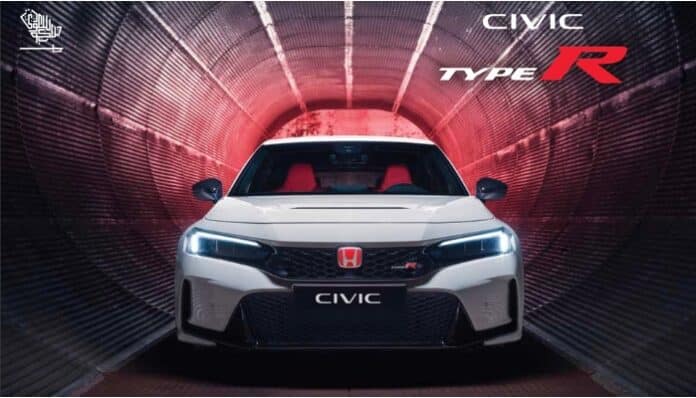Discovering that your car is not where you left it can be a disconcerting experience. However, before assuming the worst and jumping to conclusions about theft, consider the practical solutions available.
In Saudi Arabia, where parking regulations are strictly enforced, the Absher platform emerges as a reliable ally in navigating such situations. Absher not only provides a seamless way to track and monitor the status of your vehicle but also offers valuable insights, especially when your car has been impounded by the traffic police due to parking violations.
In this comprehensive guide, we delve into the step by step process of using Absher for vehicle tracking, understanding the post-seizure process, and exploring additional functionalities that contribute to enhanced vehicle management and security.
Understanding the Vehicle Seizure Process
Before diving into the steps of tracking your seized vehicle on Absher, it’s crucial to understand the post-seizure process. When a vehicle violates specific traffic regulations, authorities have the right to impound it as a disciplinary measure.
To retrieve your impounded vehicle, you must first settle the violation fine at the designated station where the vehicle is being held.
In the past, obtaining information about the status of a seized vehicle was quite challenging. However, with technological advancements like Absher, this process has become significantly more accessible and streamlined.
How to Track Your Seized Vehicle on Absher
Here are the step-by-step instructions to track your seized vehicle using the Absher platform:
- Log in to Absher: Visit Absher’s official website and log in to your account.
- Access the Vehicles Section: Once logged in, navigate to the “Vehicles” option within the Absher portal.
- Initiate Inquiry: Under the Vehicles section, click on the “Inquiry” option.
- Select Impoundment Query: Within the Inquiry menu, choose “Query Impoundment Vehicles” to proceed.
- Choose the Suspected Vehicle: From the list of vehicles, select the one you suspect has been seized or impounded by the traffic police.
Upon completing these steps, Absher will display detailed information about the seized or impounded vehicle, including the date and location of the seizure.
What if Your Vehicle is Not Impounded?
If, upon inquiry, Absher displays the message “Sorry! Selected vehicle is not impounded,” it indicates that the traffic police have not seized your car.
In such a scenario, you should consider the possibility that your vehicle has been stolen. Here’s what you can do next:
- Report the Theft: Immediately report the theft of your vehicle to the authorities.
- Provide Details: When reporting the theft, be sure to provide all relevant details about your vehicle, including its make, model, color, and any distinguishing features.
By following these steps and leveraging the Absher platform effectively, you can stay informed about the status of your vehicle, whether it’s impounded or potentially stolen.
DISCLAIMER: The images/videos/logos showcased on this page are the property of their respective owners. We provide credit and sources wherever possible. However, If you find that your image/video is displayed on this blog without authorization, please contact us with the relevant details, and we will promptly address your concerns.

Rosa Gardens is a writer at Saudi Scoop, dedicated to delivering insightful and engaging content. With a keen eye for detail and a passion for storytelling, Rosa covers various topics that inform and inspire readers.