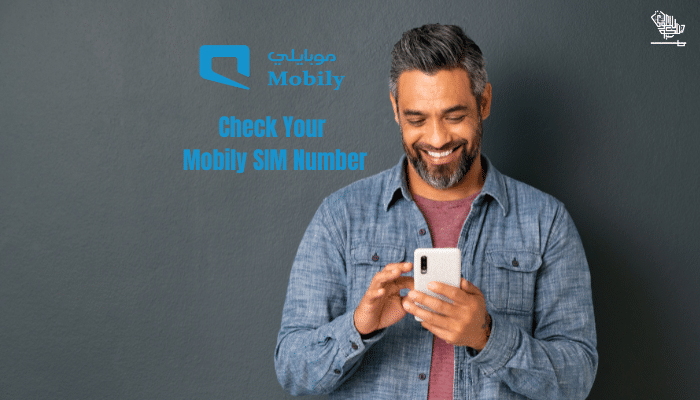Multiple convenient methods are available for Mobily customers in Saudi Arabia who want to retrieve their SIM numbers. Whether activating a new device, signing up for services, or simply verifying your number, the following guide provides detailed instructions on locating your Mobily SIM number.
Method 1: Using a USSD Code
USSD codes are a quick and easy way to find out your Mobily SIM number. Here’s how:
- Open the Phone App: Access the dialer on your mobile device.
- Dial the Code: Enter *201# and press the call button.
- View Your Number: Your SIM number should appear on your screen in a few moments.
Since it does not require an internet connection, this method is perfect for checking your number at any time.
Method 2: Via SMS
Mobily also offers a text message-based option for accessing your SIM number.
- Compose a New SMS: Open your messaging app and draft a new text message.
- Enter the Code: Type 1 in the message body.
- Send the SMS: Send this message to 1411.
- Receive Your Number: You will receive an SMS from Mobily containing your SIM number.
Using this method is also useful if you cannot connect to the internet but you can send text messages.
Method 3: Using the Mobily App
If the Mobily app is downloaded on your smartphone, you have the option to view your SIM number through the app.
- Open the Mobily App: Launch the Mobily application on your device.
- Log In: Enter your credentials if you aren’t already logged in.
- Navigate to Your Account Information: Go to the account or profile section where your personal details are shown.
- Find Your SIM Number: Your SIM number should be displayed in the account details.
The Mobily app provides a user-friendly platform for account management and accessing a range of information, such as your SIM number.
Method 4: Contacting Customer Service
If you are not able to utilize the methods mentioned above, you always have the option to contact Mobily customer service for assistance.
- Call Customer Service: Dial 1100 from your Mobily number or visit the store.
- Request Your SIM Number: Ask the representative to assist you in retrieving your SIM number.
- Provide Necessary Details: You might need to verify your identity or provide account information for security purposes.
This method makes sure you get accurate information directly from a trusted Mobily representative.
Method 5: Checking Your SIM Card Packaging
If you still have your SIM card’s original packaging, you might find your SIM number printed on it. If you keep the packaging, this is a straightforward way to retrieve your number.
Conclusion
Checking your Mobily SIM number in Saudi Arabia can be done through various methods, including USSD codes, SMS, the Mobily app, or contacting customer service. Choose the method that best suits your needs and resources. Keeping track of your SIM number is essential for managing your mobile services and ensuring smooth communication.
If you need further assistance or have any issues, don’t hesitate to contact Mobily’s customer support. They are always ready to help with any queries or concerns.
DISCLAIMER: The images/videos/logos showcased on this page are the property of their respective owners. We provide credit and sources wherever possible. However, If you find that your image/video is displayed on this blog without authorization, please contact us with the relevant details, and we will promptly address your concerns.

Hey there, I’m Hassan, straddling the worlds of content writing and studying textile sciences. When I’m not immersed in fabrics and threads, I’m lost in the melody of songwriting and music creation. From crafting lyrics to performing tunes, I find my rhythm in both the written word and the harmonies that fill the air.