You know how much people enjoy video content, and it’s clear that creating more of it could benefit your efforts. Now is an excellent time to get started.
AI video generators have made it easier than ever to create videos from text. No need for camera equipment, actors, microphones, or video editing skills.
This cost-effective and scalable approach makes it a powerful tool for enhancing your content creation. With projections suggesting that 95% of online content will be AI-generated in the next few years, there’s no better time to explore this technology.
This article will comprehensively overview the most popular AI video tools, including Wondershare Virbo. We’ll discuss their features, weigh the pros and cons, and offer an objective conclusion.
Tool 1: Wondershare Virbo
Virbo mobile can help generate video scripts, and Virbo’s desktop and online versions can help optimize the scripts. If you have a well-written script but still need to touch it up, you can use the online or desktop versions to optimize it for enhancement.
Below, we will provide a detailed description of how to use Virbo mobile to generate video scripts. The following steps will help you understand how to use an AI video script generator. First, you need to download Wondershare Virbo, the best AI video generator, on your iOS or Android device.
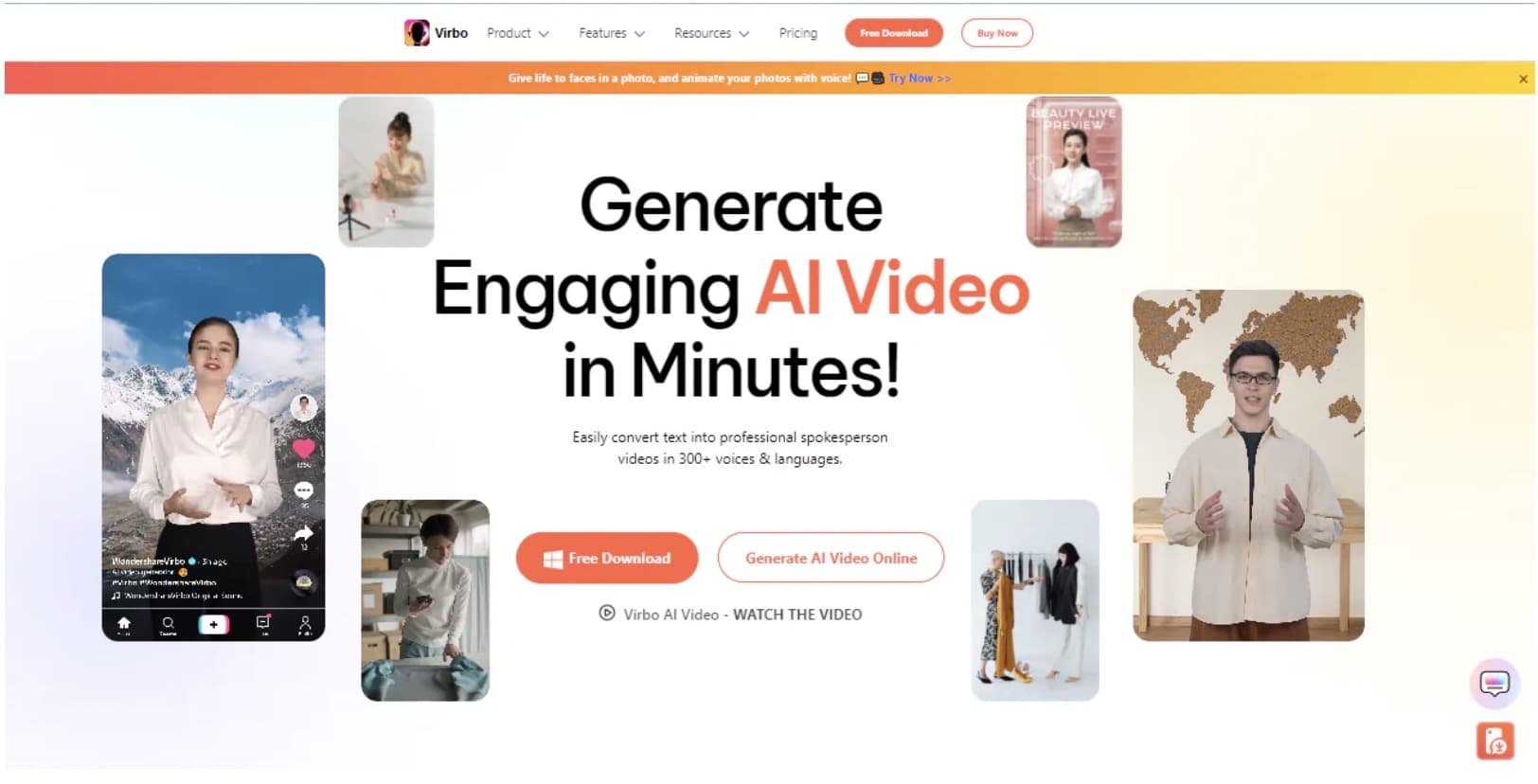
Step 1: Open AI Script Feature
Click the “AI Script” button on the homepage.
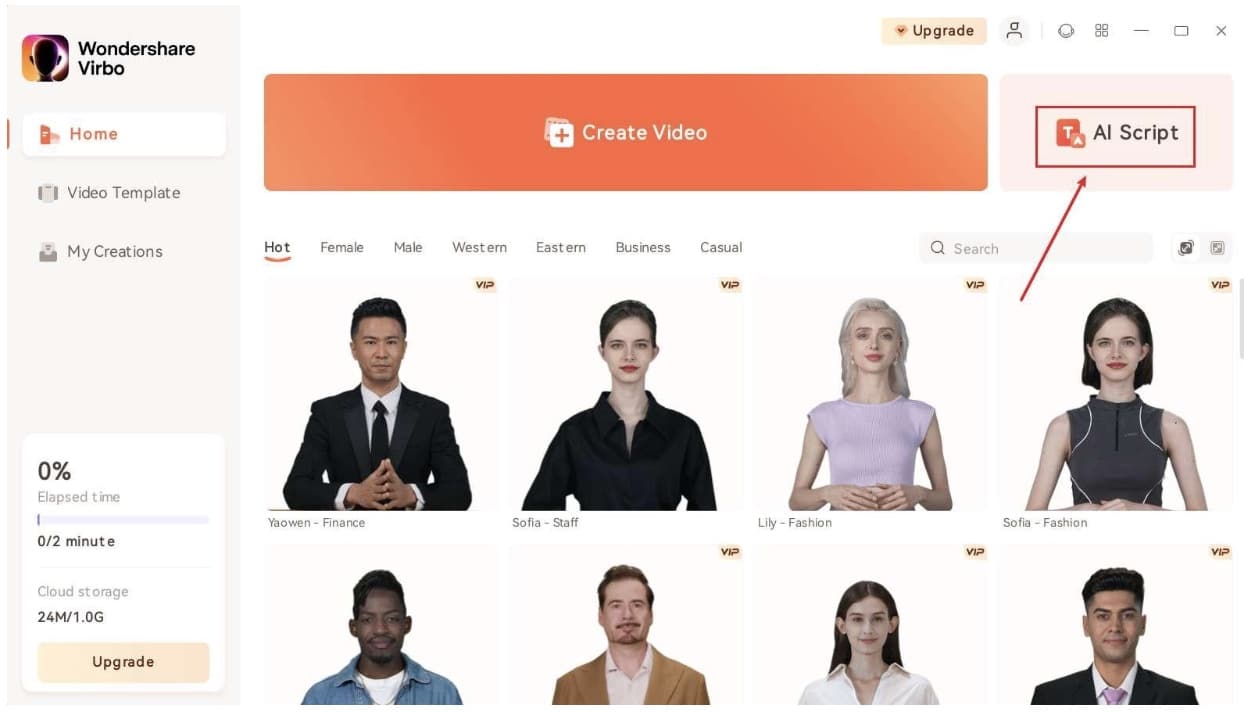
Step 2: Polish Script
Enter the text you want to edit and choose from the displayed text styles to enhance your text.
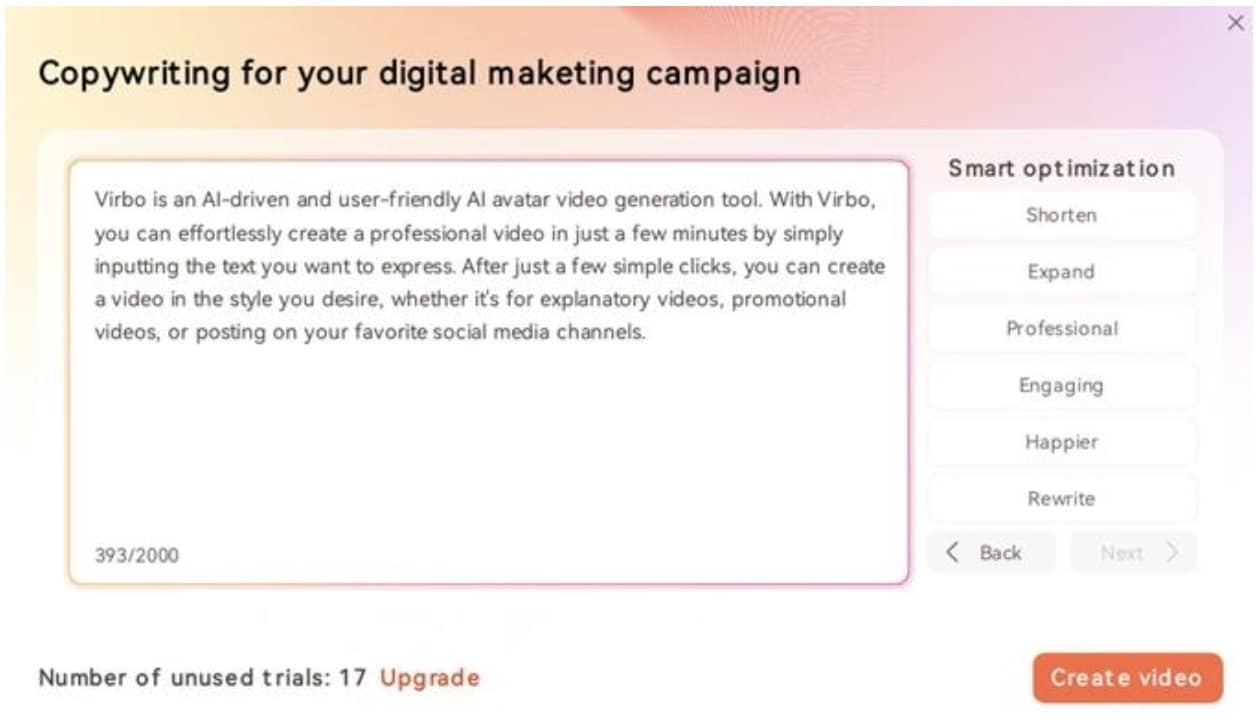
Step 3: Edit Video
Customize the avatar, background, and text style. You can also add stickers to the video. Select “Background Music > None” to pick the music for the video, or upload your preferred audio. Once satisfied, click “Create a video” to proceed to the video generation interface.
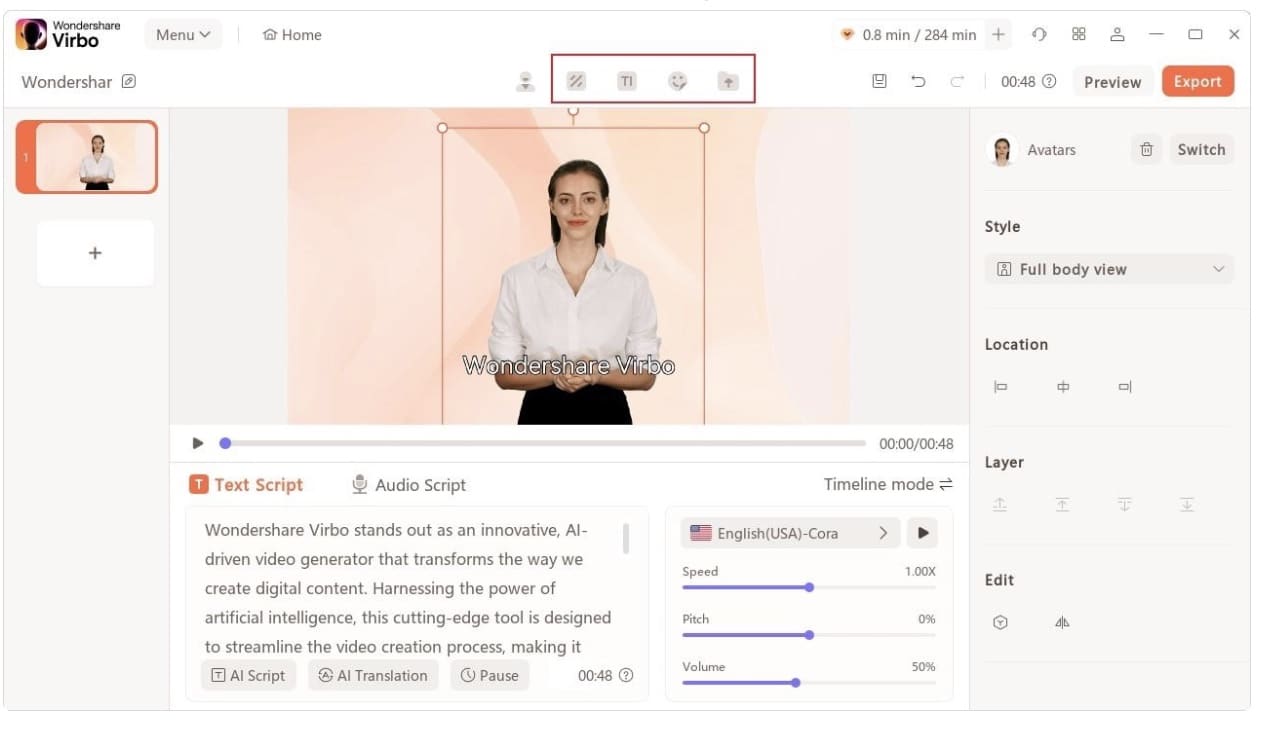
Step 4: Once you’ve completed creating the video, click “export” to generate the final output.
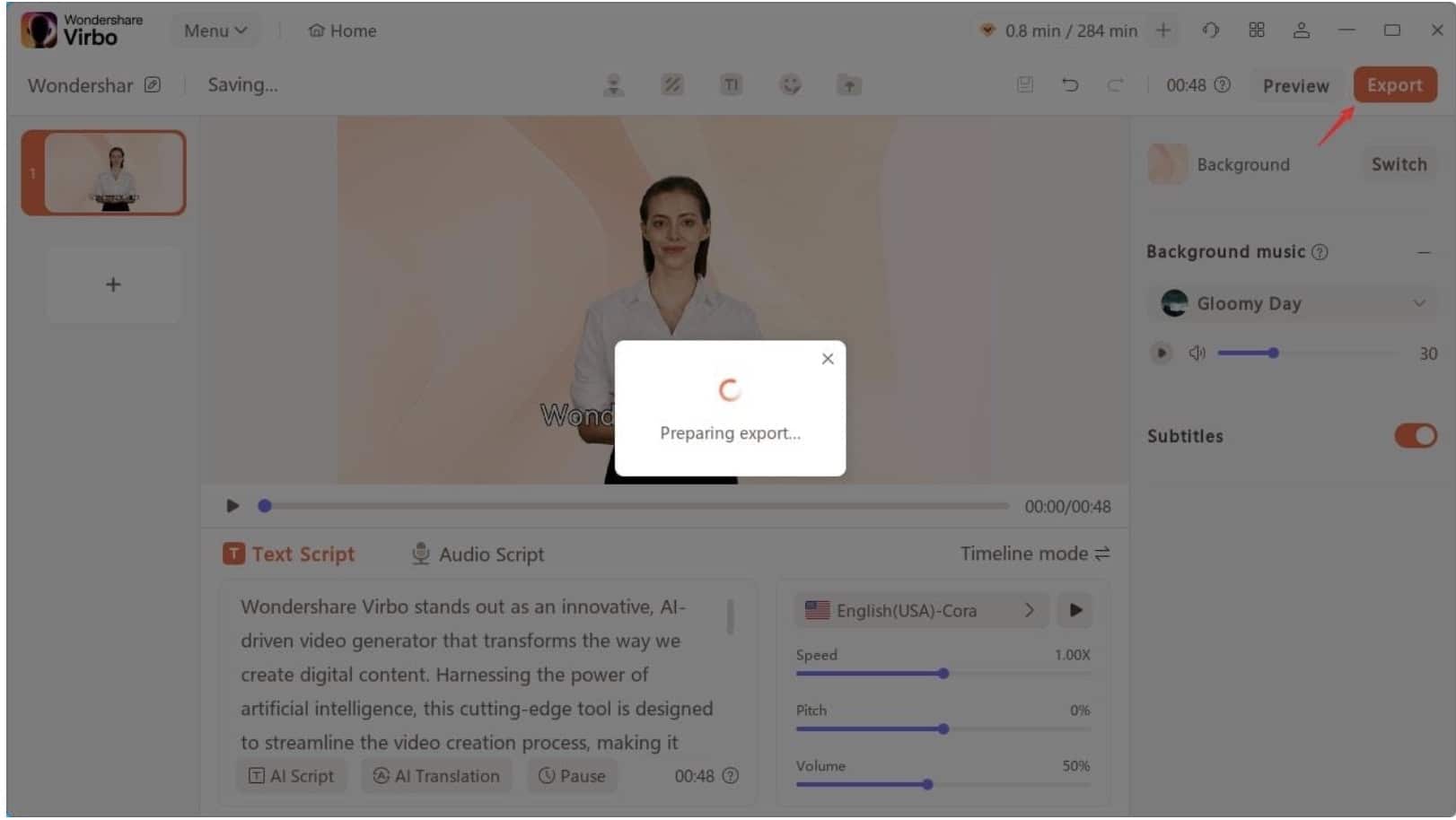
That’s all about creating an AI video script. Now, let’s look at its compatibility.
Compatibility
Windows, Android, iOS, Online Tool
Now we go through some of its pros and cons.
Pros
- Relatively simple to use and ideal for beginners.
- Works as an all-in-one video generator across multiple operating systems.
- AI avatars’ languages can be customized from a list of over 120 options.
Cons
- You cannot create scripts on a Windows computer, but you may optimize them.
- Use VIP assets until you become a premium user.
Tool 2: Colossyan
Colossyan Creator is an artificial intelligence video generator that streamlines the video creation process for content providers, marketers, and small business owners. It allows you to simply make high-quality videos without requiring any technical video editing knowledge.
The AI video platform uses machine learning and natural language processing to improve the learning experience of video content makers. Colossyan Creator creates visually stunning and interesting videos with presenter-like qualities by integrating avatar and renderer technologies.
Colossyan offers a user-friendly interface and allows you to freely personalize your films. It also has a variety of features, such as over 50 different AI avatars, over 70 languages, and the ability to auto-translate to dozens of languages with a single click.
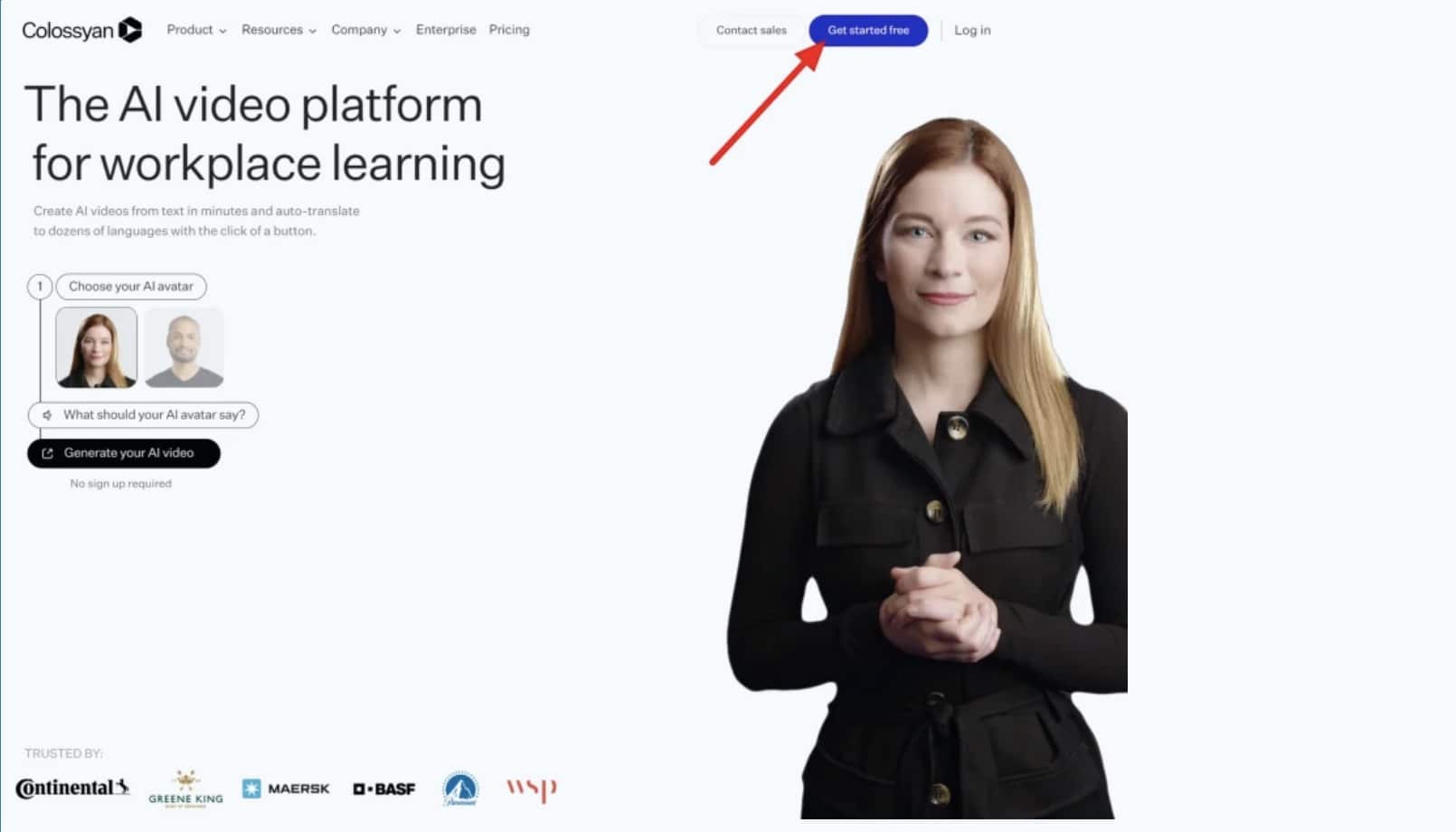
Compatibility
Online Tool, compatible with Google Chrome, Mozilla Firefox, Microsoft Edge
Pros and Cons
Pros
- 20+ video templates.50+ diverse AI avatars.70+ languages.
- Dozens of professional and customizable templates.
- It takes minutes to generate high-quality, professional video content.
- Instantly translate your videos.
- AI script assistant prevents writer’s block, fixes grammar, etc.
- Generate videos immediately using AI prompt-to-video.
- Some may recognize that the videos are made with AI
- Customization options may be limiting.
Cons
- While some may realize that the films are created using AI,
- Customization possibilities may be limited.
Tool 3: Runway
Runway is an applied AI business that enhances human creativity using artificial intelligence. Their mission is to make powerful AI accessible to everyone, allowing anyone to express their tales and realize their creative ambitions.
Runway is a collection of over 30 AI-powered creative tools for producing video, photos, animations, and more. The tools are driven by Runway’s generative AI research, including achievements like Gen-1 for video generation and Stable Diffusion for image creation.
Runway’s products are driven by deep learning algorithms trained on enormous datasets. Users simply provide input such as text, images, video clips, or audio, and Runway’s AI models produce a fresh creative output.
The interface is designed to be simple and intuitive so that anyone may get creative outcomes.
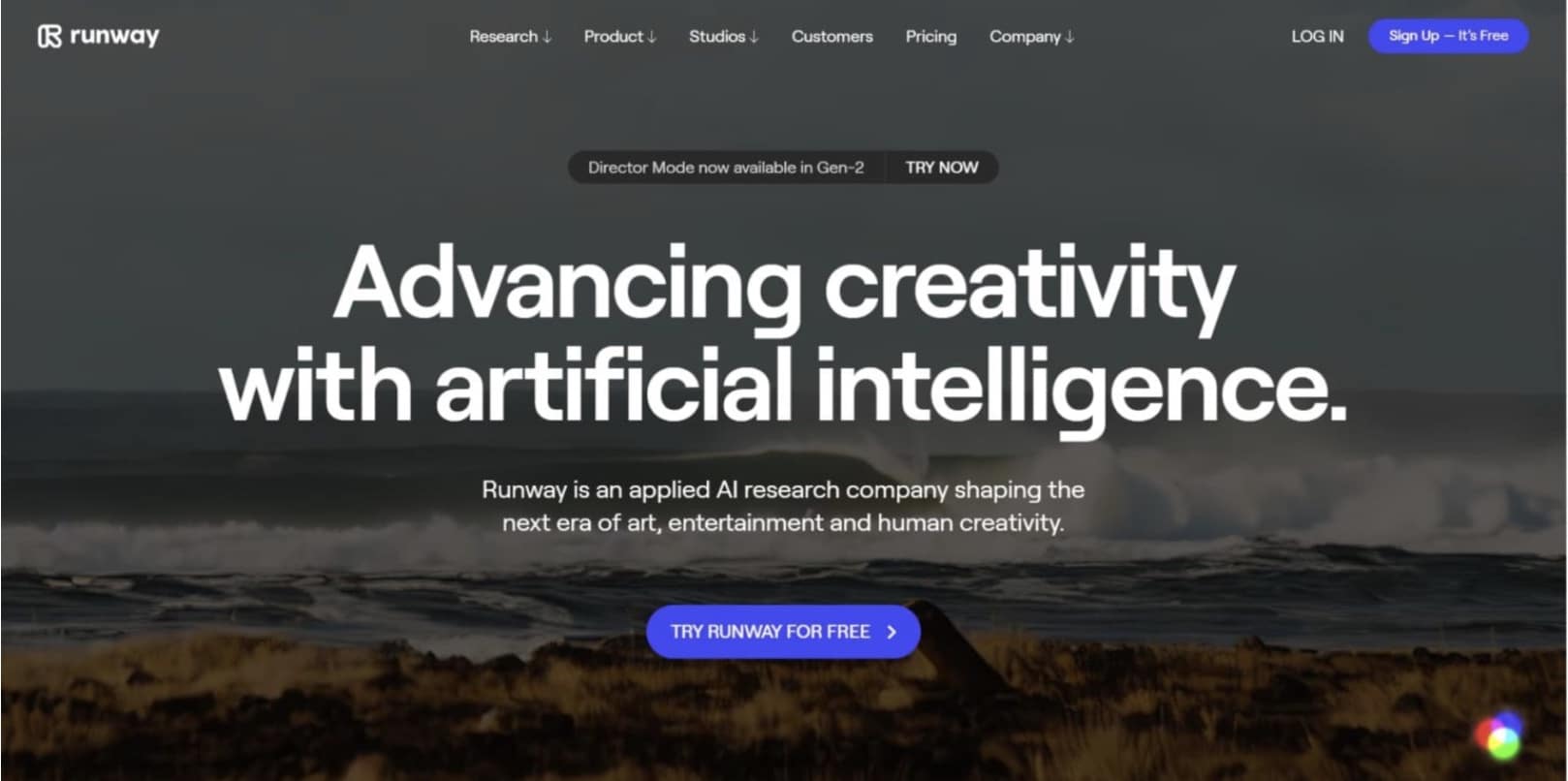
Compatibility
Online and on Apple Devices
Pros and Cons
Now we go through some of its pros and cons.
Pros:
- User-friendly and intuitive UI
- Fast video generation process
- Smooth and high-quality output videos
- Allows customization with seed and reference images
- Upscale and remove watermark options available for pro users
Cons:
- Limited features and resolution for free users
- Inconsistent generation of specific details, such as facial features
Tool 4: DeepBrain AI
Founded by Eric Jang in 2016, DeepBrain AI is an innovative technology company specializing in AI-driven video synthesis solutions. Their cloud-based platform allows users to quickly and efficiently generate realistic AI avatar videos, including those powered by ChatGPT.
With over 100 avatars developed from real people who speak over 80 languages and represent diverse ethnicities and ages, DeepBrain AI ensures that your AI avatar perfectly aligns with your brand’s image. The platform supports creating a wide range of content, from educational materials to training videos and beyond.
DeepBrain AI empowers businesses and individuals to produce hyper-realistic, customizable videos without the need for traditional video production resources or extensive camera work, making it a valuable tool for content creation and marketing.
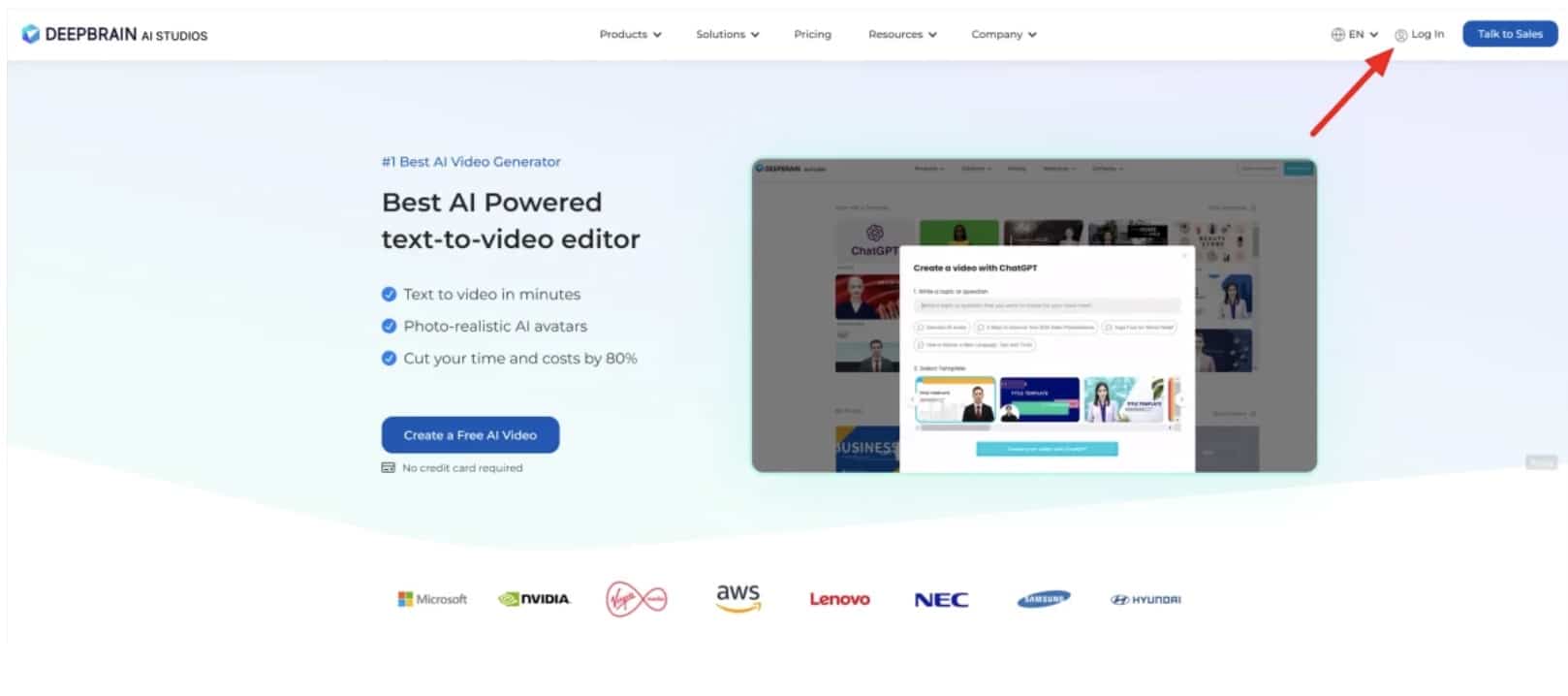
Compatibility
Online
Pros and Cons
Let’s look at some of its pros and cons.
Pros
- Cast of over 100 AI avatars.
- Clean, easy-to-navigate interface.
- Multiple export options: Video, Audio, Chromakey.
- 65+ templates, including vertical options for social media.
- ChatGPT integration and audio uploads for scriptwriting.
Cons
- No video preview option.
- Limited customization of AI model appearance.
- Possible formatting issues.
- Inability to add captions.
Tool 5: Synthesia
Founded in 2017 by Victor Riparbelli and a team of AI researchers and entrepreneurs, Synthesia AI enables individuals to create professional-quality video content without needing cameras, microphones, or studios.
Synthesia produces high-quality training videos using generative AI, voiceover, and editing. Its features include AI avatars and voices, text-to-speech, and an AI script assistant to streamline the video creation process. Users can also customize AI avatars to look and sound like themselves and access a library of over 65 professional video templates.
What sets Synthesia apart is its ability to generate AI avatar videos quickly. With over 150 avatars available that speak more than 120 languages, Synthesia allows content creators to customize their videos to match their branding and messaging seamlessly.
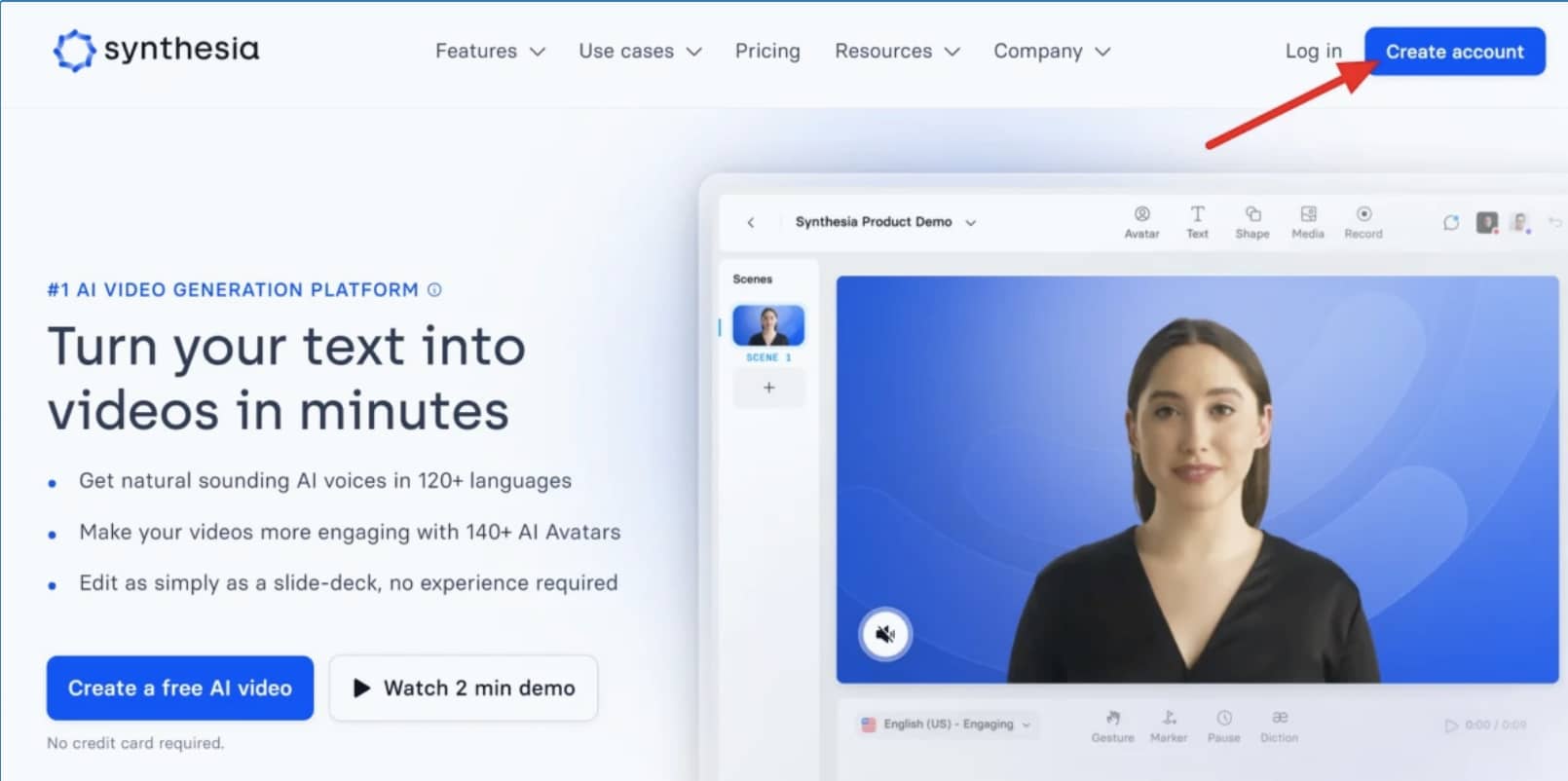
Compatibility
This AI Script Generator is accessible via web browsers, ensuring compatibility with both Windows and Mac operating systems without additional software installations.
Pros and Cons
Now, we go through some of its pros and cons.
Pros:
- Realistic AI avatar movements and synchronization.
- Extensive customization options for gestures, animations, pauses, and diction.
- AI-generated video creation with text-to-speech, eliminating manual recording.
- Over 150 diverse AI avatars to choose from.
- Engaging content to boost brand awareness and audience engagement.
Cons:
- Cannot preview gestures before generating the video.
- There are some creative limitations compared to human-made videos.
Conclusion
AI video script generators are transforming how we create content, making the process faster, easier, and more affordable. Each tool has unique features and strengths, catering to different needs and preferences.
For instance, Colossyan and Synthesia offer extensive customization and language options, while Wondershare Virbo shines for its simplicity and comprehensive functionality across multiple platforms.
If you’re looking to streamline your video creation process and boost engagement, Wondershare Virbo is an excellent choice. It’s user-friendly and versatile, making it a great tool for beginners and experienced content creators.
DISCLAIMER: The images/videos/logos showcased on this page are the property of their respective owners. We provide credit and sources wherever possible. However, If you find that your image/video is displayed on this blog without authorization, please contact us with the relevant details, and we will promptly address your concerns.

Maira is a passionate blogger with a creative soul. When not crafting engaging content, she immerses herself in painting, explores new worlds through books, and seeks inspiration from her travels. Her writing reflects her love for art, literature, and adventure.




