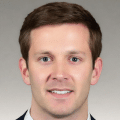Achieving a flawless yet natural skin appearance is a goal for many individuals looking to enhance their images. With the right tools, it’s possible to achieve this balance effortlessly. The RetouchMe app is a practical example of a tool that can help streamline this process. This guide will delve into effectively using retouching tools, particularly focusing on the RetouchMe app https://retouchme.com/pimple-remover-app, to create a fresh and authentic look.
Understanding the Basics
Before diving into specific techniques, it’s essential to understand what makes skin look natural. The goal is not to erase every blemish or wrinkle but to enhance features subtly. Maintaining texture while removing imperfections is crucial. Here are some foundational elements to consider:
- Skin Tone: A uniform skin tone can enhance appearance but must not appear overly smooth.
- Blemishes: Targeting specific imperfections is preferable to a complete overhaul.
- Lighting: Natural light can highlight features; retouching can enhance this effect.
These elements contribute to the overall aesthetic. Knowing how to balance them is vital for successful results.
Using the RetouchMe App
The RetouchMe app is a powerful tool designed to help users achieve natural skin looks. Here are some features that can be particularly beneficial:
- Blemish Removal: This feature allows users to address specific imperfections. Instead of a blanket approach, it focuses on areas that need attention. This selective removal keeps the overall appearance intact.
- Skin Smoothing: While this feature can create a polished look, it’s essential to use it sparingly. Over-smoothing can lead to an artificial appearance. Aim for a subtle softening effect.
- Highlighting and Contouring: This technique enhances natural features. By applying slight highlights and shadows, users can accentuate bone structure and add dimension to the skin.
To maximize the effectiveness of these features, it is crucial to keep the following tips in mind:
- Zoom In: Always work closely to see details that may not be visible at a standard zoom level.
- Use the Undo Button: Mistakes happen. The ability to revert changes is invaluable, especially when experimenting with new techniques.
- Start Small: Focus on minor adjustments before making significant changes. This approach ensures a natural transition.
Techniques for a Natural Finish
Achieving a natural finish requires some techniques that can enhance the overall look. Here are some practical methods to consider when using the RetouchMe app:
- Adjust Brightness and Contrast: Tweaking these settings can help bring out the skin’s natural glow. Brightness can illuminate the face, while contrast adds depth.
- Color Correction: Skin can appear different under various lighting conditions. Adjusting colors to match natural tones enhances the realism of the image.
- Texture Preservation: Retaining skin texture is vital. Use smoothing tools carefully to ensure the skin still appears lifelike.
These techniques can transform an image while maintaining authenticity. Always remember that subtlety is key.
Practical Application
To apply these techniques effectively, here is a step-by-step guide:
- Start with a Good Base Image: Begin with a well-lit image, as this makes retouching easier.
- Open the RetouchMe App: Import your image into the app.
- Blemish Removal: Use the blemish removal feature on targeted areas first.
- Smooth the Skin: Apply a light touch of skin smoothing. Zoom in to avoid overdoing it.
- Enhance Features: Use highlighting and contouring techniques as desired.
- Final Adjustments: Adjust brightness, contrast, and colors to enhance the overall look.
Following these steps ensures a systematic approach to achieving that coveted natural skin appearance.
Common Mistakes to Avoid
Even experienced users can fall into common pitfalls. Awareness of these mistakes can help improve results significantly:
- Over-Retouching: It’s easy to get carried away. A subtle approach is often more effective.
- Ignoring Lighting Conditions: Always consider how lighting impacts skin appearance before making adjustments.
- Neglecting Background: Sometimes, a background may clash with the enhanced skin tone. Ensure that all elements work harmoniously together.
These missteps can detract from the intended effect. Keeping them in mind during the editing process can lead to more satisfactory outcomes.
Conclusion
Using retouching tools like the RetouchMe app can significantly enhance one’s appearance while preserving a natural look. By understanding the basics, utilizing specific features effectively, and being aware of common pitfalls, users can create images that highlight their best features without sacrificing authenticity.
With practice, achieving a fresh and vibrant look becomes a seamless part of any editing routine. This journey toward enhanced beauty is about finding the perfect balance—enhancing what makes each person unique.
DISCLAIMER: The images/videos/logos showcased on this page are the property of their respective owners. We provide credit and sources wherever possible. However, If you find that your image/video is displayed on this blog without authorization, please contact us with the relevant details, and we will promptly address your concerns.