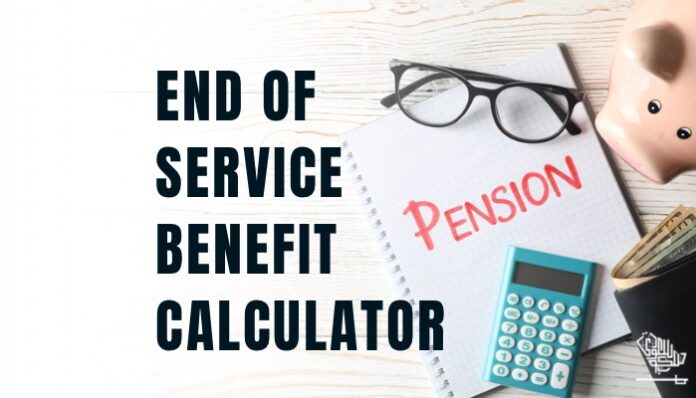If you’re currently working with an Absher account, there are certain things to know. One of the most common issues users encounter is how to change the mobile number in the Absher account.
What do the guidelines say?
According to the guidelines of Absher, users (both expats and immigrants) have to sign up on their portal using the registered mobile number mentioned on their Iqama.
However, this isn’t always a smooth or easy process. Users might find several hiccups here, including:
- The mobile number they used for registering on Absher is not in their name.
- They lost their Absher mobile number.
- They forgot their Absher mobile number.
- They want to update the phone number in their Absher account but don’t know how.
How to Change Mobile Number in Absher Account
If the problems listed above seem familiar, you’re in the right place! When you want to change your mobile number in Absher, there are at least three ways to consider
Change Absher Mobile Number Using the Portal
You can access the registered number on your Absher account but want to update it to another number. In this case, try the following steps:
- Visit the Absher portal at https://absher.sa/
- Select “Absher Individuals” and log into your Absher account
- Click on the three lines in the corner on the top right
- Select “Update User Information”
- Select “Edit.”
- Click on “Change Mobile Number.”
Once you’ve followed these steps, you will get an SMS with a verification link from Absher. Click on this: you’ll get to a page with the message “You have successfully requested to update your phone number.” Scroll down and follow this procedure:
- Watch the video that appears
- After the video, a “Continue” button will come up
- Click this button to get to the next page
- You’ll get the message “The request has been successfully verified. Please complete the process in the change mobile service.”
The next step is to update your Absher account. You must now log in again at the Absher portal: https://absher.sa/.Go through the following method:
- Go to the menu and select “Update User Information”
- Select “Edit.”
- Select “Change Mobile Number”
- An OTP will be sent to the registered Absher mobile number; enter this
- Click “Next.”
- Enter the new number
- Click “Next.”
- A new OTP will be sent on the unique number
- Enter this OTP and click “Confirm.”
You should now have successfully changed your Absher number.
Warning: Ensure that the new number is registered in your name. If it’s recorded on another person’s Iqama, that person could cancel the sim without warning.
Change Mobile Number in Absher Account With Self-Service Absher Machines
If you lost or forgot your Absher mobile number, go to the nearest Absher kiosk machines. Select the language you want and follow these steps:
- Select ‘Update Mobile‘
- Enter your Iqama number and click ‘Next.’
- Click ‘Continue’
- Verify identity by putting an index finger on the print reader
- Enter the new number in this format: 05XXXXXXXX
- You will get an OTP on the unique number
- Enter the OTP, and you’ll get a message reading, “Your mobile number has been updated successfully.”
Visiting the Jawazat Office
If neither of the above two ways is possible, you must make an appointment to visit the Jawazat Office. Appointments are available online at https://myksa.net/absher-jawazat-appointment/, where we can enter our relevant city and choose a time slot.

Rosa Gardens is a writer at Saudi Scoop, dedicated to delivering insightful and engaging content. With a keen eye for detail and a passion for storytelling, Rosa covers various topics that inform and inspire readers.