The Saudi government always ensures and takes measures to preserve public health and safeguard citizens from the global pandemic. Covid took the world by storm.
Vaccine drives, PCR tests, and booster shots were conducted throughout the world to detect the alarming infection rate. In response, Saudi Data, in collaboration with the Artificial Intelligence Authority (SDAIA), launched the Tawakkalna App.
What is Tawakkalna App
An app that helps Saudi citizens and residents navigate the pandemic in their everyday lives and confirms their COVID-19 credentials is the Tawakkalna Application.
This app permits your health condition to be shown publicly and provides medical news about transmission and preventative measures for the illness. In easy words, this is your COVID-19 identification card and functions as a COVID-19 health passport.
Saudi Tawakkalna App has won the 2022 UN Public Service Award, another feather in its cape.
How to register on the Tawakkalna App
Here is the complete information about what is the Tawakkalna app and how to register. Go to the PlayStore or the App Store and install the Tawakkalna application. Once downloaded on your phone, create an account on the Tawakkalna app.
Making an account can be different for Absher users and for those who do not have an Absher account.
How to verify a phone number for Tawakkalna
For the Absher account user
Follow the essential steps to get your number verified;
- Start with entering your Iqama ID and date of birth as the Iqama and tap next.
- Now, find your residential location on the map.
- Some questions regarding COVID-19 will appear, which the relevant authority will ask you to answer.
- Just like that, you have your account now. You will then be taken to the Homepage.
For users without an Absher account
Without an Absher account, the same process can get hectic and time-consuming. Moreover, a fellow ex-pat with an existing Absher account and a valid Iqama expiry will be required.
- Login to the fellow expat’s Absher account
- Go to the ‘Services’ tab and choose ‘General Services. ‘
- Choose the option that says, Register a contact number for Tawakkalna.
- Further, press next and move on to the new page for other information to be filled in.
- Fill in the Iqama number, Choose Gregorian for the calendar, and enter the date of birth from Iqama.
- Now, add the phone number that does not already exist on the Absher account and tap next.
- You will receive a verification code on the provided number. Enter the code, and your account is ready.
Use the Tawakkalna account for the very first time.
Your account is all set once the process is done and the information is filled. Now, we shall learn how to use it for the first time.
- Open the Tawakkalna application. Enter the date of birth and Iqama number displayed on the Iqama already.
- Now mix and match with Capital letters, Small letters, and Numbers to create a strong password of 12 characters for your account. For example, abCDE12345 works great.
- Finally, answer a few questions regarding your health and use your account for the first time.
Tawakkalna Helpline Number
8001289999 is the helpline number for further information about the above procedure and Tawakalna application details.
Take from the discussion that the Tawakkalna helpline number and application are both necessary to be aware of for every resident and ex-pat living in KSA. I hope this article helps with the information you’re looking for.
DISCLAIMER: The images/videos/logos showcased on this page are the property of their respective owners. We provide credit and sources wherever possible. However, If you find that your image/video is displayed on this blog without authorization, please contact us with the relevant details, and we will promptly address your concerns.
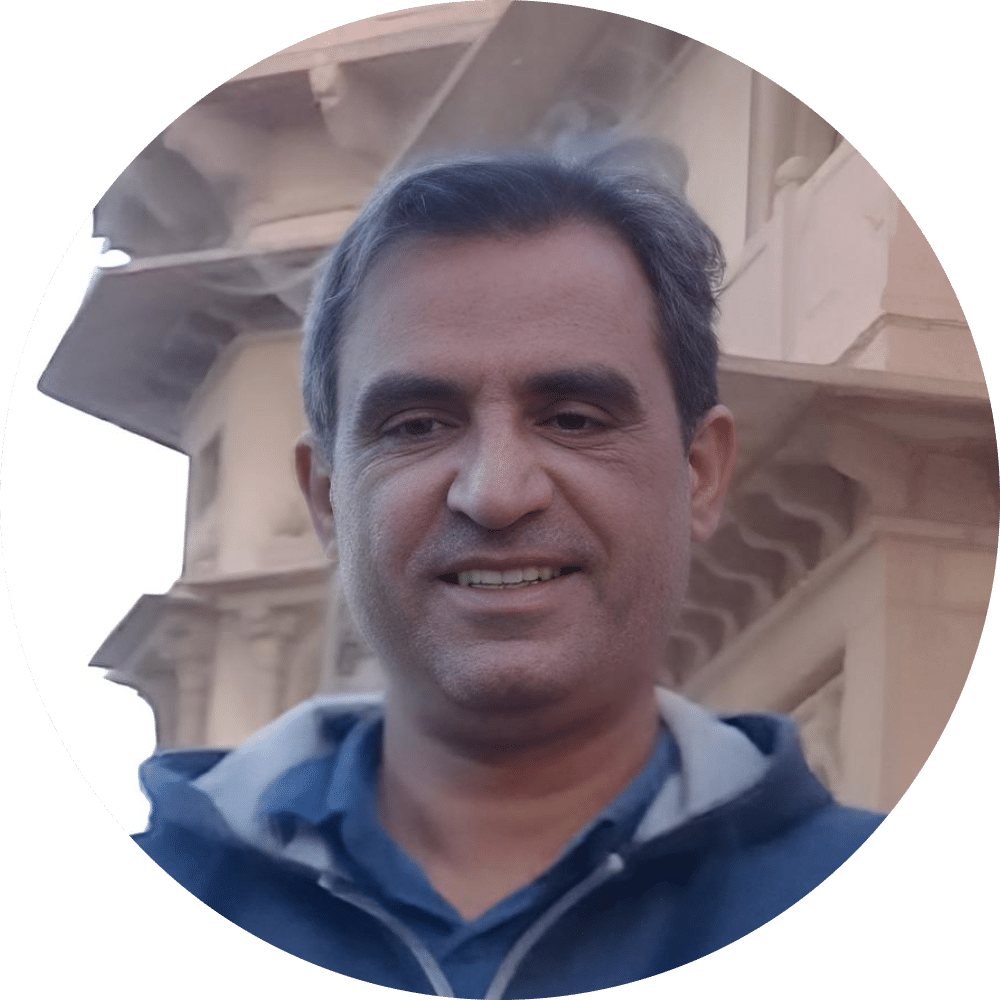
Faisal Malik is an accomplished author and the Chief Editor at Saudi Scoop. With a passion for delivering insightful and engaging content, he leads the editorial team, covering diverse topics that resonate with readers. His expertise in journalism and storytelling ensures high-quality, well-researched articles that inform and inspire.




