Platform: Mumaris+ (SCFHS)
Renewal Validity: 1–3 years (depending on profession)
Renewal Fee: Starts from SAR ___ (check latest SCFHS schedule)
Processing Time: 7–14 working days
Authority: Saudi Commission for Health Specialties (SCFHS)
If you are a healthcare professional working in Saudi Arabia, keeping your SCFHS Mumaris+ registration renewed is a mandatory requirement. Without renewal, you cannot continue practising legally in the Kingdom.
This guide covers everything you need to know about Mumaris+ renewal – including eligibility, required documents, step-by-step process, fees, validity, and solutions to common problems.
Eligibility & Required Documents
Before applying, ensure you have the following:
- Valid Iqama and passport copy
- Academic qualifications (degree/diploma)
- Professional license and certificates
- Experience certificate (if required)
- Good Standing Certificate (for certain categories)
Step-by-Step SCFHS Mumaris+ Renewal Process
- Log in to the Mumaris+ Portal.
- Select “Renew Registration” from the dashboard.
- Upload required documents (scanned and clear).
- Review details and confirm submission.
- Pay the renewal fee online using SADAD, Mada, or a credit/debit card.
- Wait for SCFHS confirmation (usually by SMS/email).
💡 Tip: Always double-check your uploaded documents to avoid rejection.
SCFHS Mumaris+ Renewal Fee
- Renewal fees vary depending on profession and validity period (1–3 years).
- Fee payment options:
- SADAD
- Mada card
- Visa/Mastercard (credit/debit)
- Keep the payment receipt as proof until renewal is approved.
Processing Time & Validity
- Processing time: 7–14 working days (on average).
- Validity period: Usually 1–3 years, depending on your healthcare category.
- Renewal reminder notifications are often sent by SCFHS before expiry.
Common Issues & Solutions
- Application rejected: Check documents for errors or missing files, re-upload, and reapply.
- Payment not processed: Try another method (SADAD/Mada) or clear browser cache.
- Account locked: Contact SCFHS helpline for a reset.
SCFHS Contact Details
- Helpline: 920019393
- Email: mumaris@scfhs.org.sa
- Website: https://www.scfhs.org.sa
FAQs
Mumaris+ is the official online portal of the Saudi Commission for Health Specialties (SCFHS) that manages licensing, renewals, and professional services for healthcare workers in Saudi Arabia.
All healthcare professionals in Saudi Arabia, including doctors, nurses, pharmacists, and allied health staff, must renew their professional licenses through Mumaris+.
Healthcare licenses must typically be renewed every 1–3 years, depending on the profession and license type.
You need your valid Iqama, passport copy, academic certificates, professional qualification documents, CME hours, and a recent medical fitness certificate.
Renewal fees vary by profession. On average, they range between SAR 300–600 per year. Additional fees may apply for CME validation and administrative charges.
Payments can be made online through the Mumaris+ portal using SADAD or bank transfer options linked to your account.
If your license expires, you cannot legally practice in Saudi Arabia. A grace period may apply, but penalties or suspension can occur for delays in renewal.
Related Guides
DISCLAIMER: This blog post is intended solely for informational purposes. While we strive to ensure the information provided is accurate, up-to-date, and well-sourced, we cannot guarantee its completeness or absolute accuracy. All images, videos, and logos featured on this page are the property of their respective owners. We make every effort to provide proper credit and references. If you are the rightful owner and would like your image, video, or logo removed, please contact us.
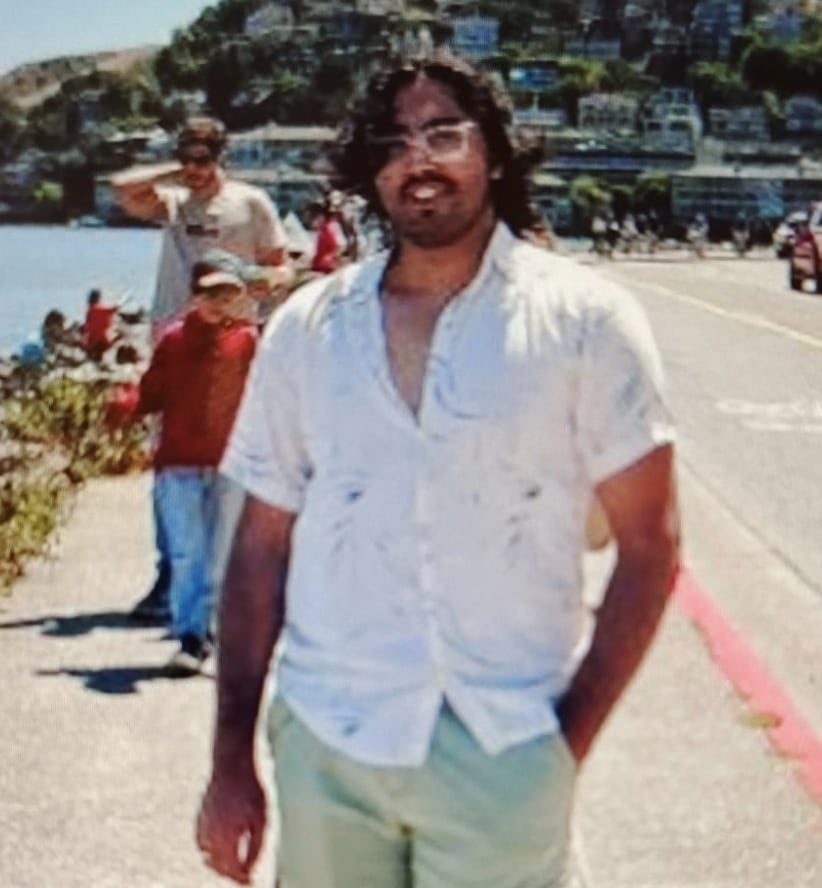
Khuzaima is a passionate writer with a talent for crafting compelling and thought-provoking content. With a keen eye for detail and a love for storytelling, he brings ideas to life, engaging readers with fresh perspectives and insightful narratives.




