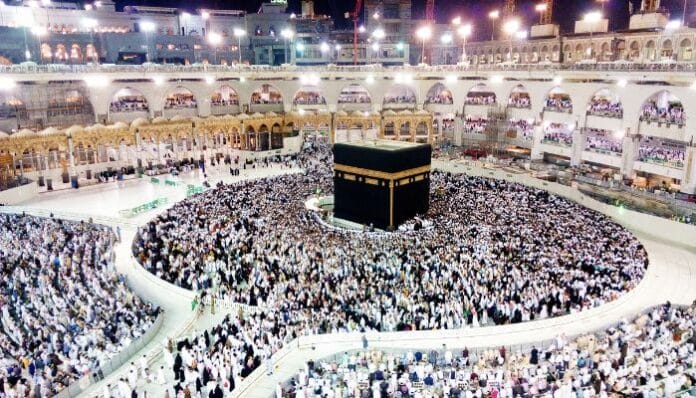Recharging a virgin mobile is convenient and easy in KSA, especially when using a recharge code. Knowing how to top up balance quickly is important whether you are a visitor or a resident.
Here is how to recharge your virgin mobile using a code in Saudi Arabia.
How to recharge a virgin mobile using code in KSA
Virgin mobile recharge cards are easily available at various retail outlets, online platforms, and convenience stores. Here is how to recharge it;
- Open your mobile phone dialer and enter the recharge code in the following format: *101*RECHARGE CODE#.
- Press the call button.
Another method is to recharge Virgin Mobile using the code in KSA (free) *101#. Press 1 to recharge using a card and 2 to recharge using a debit or credit card.
How do I check the balance?
Dial *102# to check your فيرجن mobile balance. You will receive a message with your balance amount.
Recharge Balance Using Virgin Application
If you are using a debit or credit card, here is how you can recharge your Virgin mobile balance using the Virgin application;
- Download the Virgin application using iTunes or PlayStore.
- Register your account and click on the “add credit” button.
- Choose the amount to load and click on “pay now.”
- Add a new debit or credit card and confirm the payment.
Recharge Virgin Prepaid Using Sadad
Sadad system is another reliable method to recharge your Virgin mobile credit. Here is how;
- Go to your bank’s mobile application and click on payments tab
- Choose “one-time payment.”
- Now click on “telecom and internet.”
- Select 151-Virgin mobile
- Enter your mobile number & the recharge amount.
Call the Helpline
The last method is to call their helpline at 1789 and follow the prompt.
DISCLAIMER: The images/videos/logos showcased on this page are the property of their respective owners. We provide credit and sources wherever possible. However, If you find that your image/video is displayed on this blog without authorization, please contact us with the relevant details, and we will promptly address your concerns.
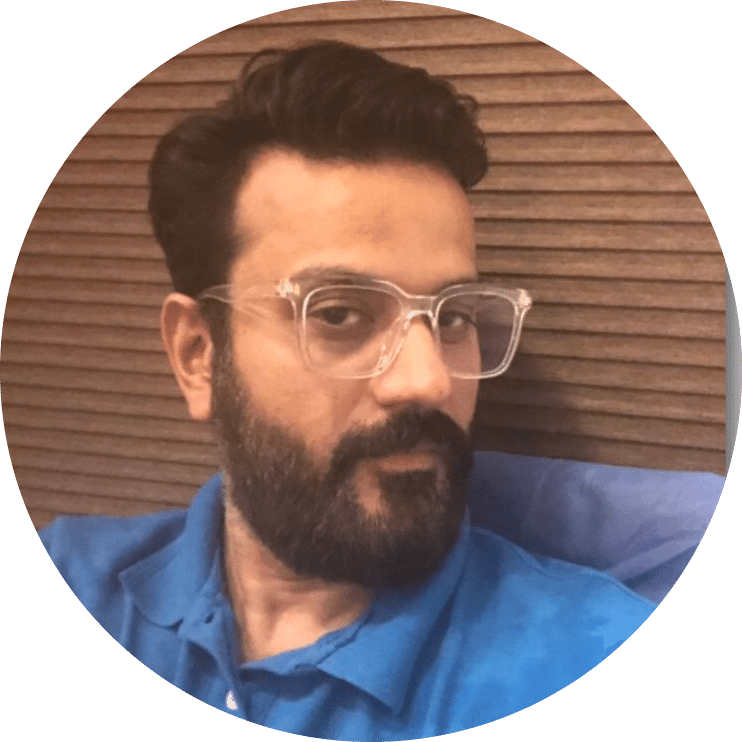
Owais Qarni is the co-founder and author at Saudi Scoop. A Dreamer, Explorer, and Optimist! His work focuses on creating informative and engaging content, offering fresh perspectives on topics relevant to both local and global audiences.