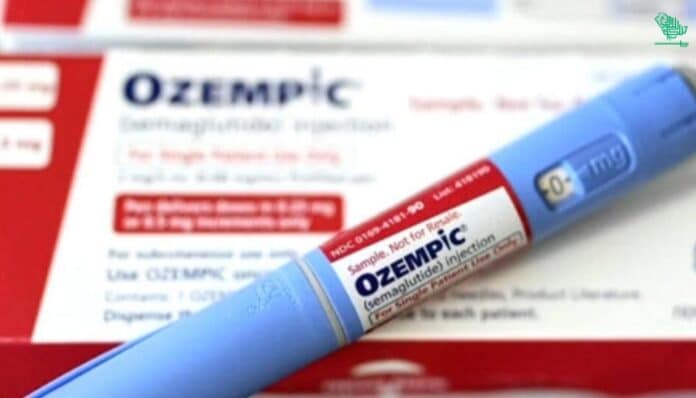Al Rajhi, one of the leading banks in Saudi Arabia, allows its customers to print or reprint their ATM cards using a self-service KIOSK machine. Here is how to print an Al Rajhi ATM card with the machine.
Step-by-Step Guide to Print an Al Rajhi ATM Card with a Machine
Step 1: Al Rajhi kiosk machine location
Locate the Al Rajhi KIOSK Self-Service Machine
- Visit the official website of Al Rajhi or use their mobile app to locate the nearest service machine.
- Navigate to the “ATM Locator” and search for self-service machines that offer ATM printing.
Step 2: Reach the machine and enter your identification
- Please enter your valid National ID card number in the designated slot. You can also enter your valid Iqama number if you are an expat.
Step 3: Enter your Account Information
- Next, the machine will prompt you to enter additional information to verify your identity. Enter your bank account number or registered mobile number linked with your Al Rajhi account.
Step 4: Enter OTP (One-Time Password)
- The system will send you an OTP number for the mobile number you entered. Check your message inbox and enter the OTP in the machine.
Step 5: Select the ATM Card Type
- The bank offers different ATM cards, including a standard ATM card, a replacement card, or a new ATM card linked to a specific service student or travel card.
- Choose the one that you need.
Step 6: Confirm your Credentials
- Once you are done, the machine will show all the details you entered on the screen, your name, and the type of card you chose for printing.
- If everything is OK, confirm to proceed.
Step 7: Wait for ATM Card Printing & Collect
- The machine will take a few minutes to print your ATM card. Wait patiently, and do not leave without collecting the card.
- Once the process is completed, the machine will dispense the card in the output slot.
Step 8: Activate your ATM Card
- Call Al Rajhi customer service (800 124 1222) for card activation. You can also activate the card via the Al Rajhi app or their official website.
How to Replace Al Rajhi ATM Card
If you have damaged or lost your ATM card, here is how you can replace or get a new one;
- Go to the nearest ATM KIOSK machine,
- Enter your ATM card into the machine and choose the language,
- Now, enter your PIN card number,
- Select “Print AL Rajhi Mada Card”
- Click on “renew/replace Al Rajhi Mada card.”
- Enter the verification code sent to your mobile number and wait for the card to print.
Note: ATM printing is free if you print the ATM 60 days before expiry. However, replacement costs SR 31.5 only (+5% VAT). There is no transaction fee for card replacement.
How do you update the Al Rajhi ATM card online
If you are an expat and have updated your Al Rajhi bank account, you don’t have to update your ATM card separately; it will be updated automatically.
DISCLAIMER: The images/videos/logos showcased on this page are the property of their respective owners. We provide credit and sources wherever possible. However, If you find that your image/video is displayed on this blog without authorization, please contact us with the relevant details, and we will promptly address your concerns.

Hey there, I’m Hassan, straddling the worlds of content writing and studying textile sciences. When I’m not immersed in fabrics and threads, I’m lost in the melody of songwriting and music creation. From crafting lyrics to performing tunes, I find my rhythm in both the written word and the harmonies that fill the air.