- Languages supported: Arabic and English
- Change via SMS, MySTC app, or STC Helpline (900)
- SMS codes: 1390 for English, 1391 for Arabic
- Switching language is free of charge
STC SIM cards allow you to switch between Arabic and English for system messages, menus, and notifications. This feature is particularly useful for expatriates in Saudi Arabia who may struggle to follow Arabic menus. Here are the updated methods for changing your SIM language in 2025, with step-by-step instructions and screenshots.
- By sending an SMS
- Via the mySTC app
- By Calling the STC helpline.
Method 1: Switch Language via SMS
The fastest way is by sending an SMS:
- Send 1390 to 900 → Switches to English.
- Send 1391 to 900 → Switches back to Arabic.
✅ You’ll receive a confirmation message after the change.

Method 2: Switch Language via MySTC App
Once you’ve got the application on your mobile phone, follow these few easy steps below to switch to the SIM language:
- Download and log in to the MySTC app (Android/iOS).
- Go to Settings → Number Properties → Contact Language.
- Select Arabic or English.
- Confirm, and the language will update immediately.
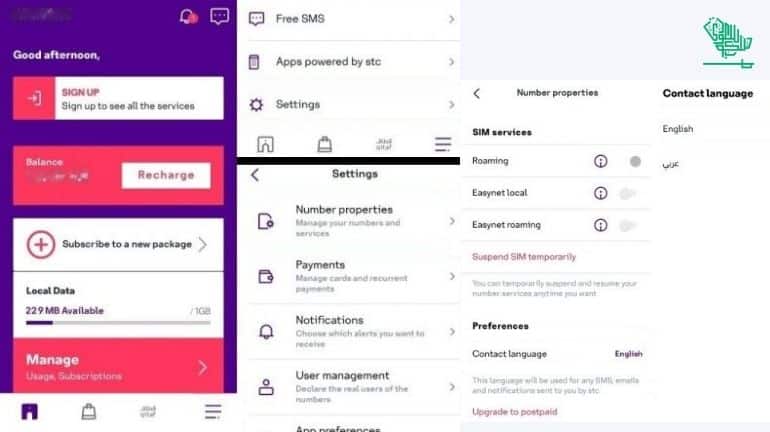
Method 3: Switch Language via STC Helpline
If SMS or the app doesn’t work, you can call 900 and ask an STC representative to update your SIM language.
- Press 1 to proceed with your current number.
- Request a change of language to Arabic or English.
Why Change Your STC SIM Language?
- Easier navigation of STC menus for non-Arabic speakers.
- Helpful for expatriates and international travelers.
- Ensures STC SMS and system messages appear in your preferred language.
FAQs
Send 1390 to 900 or use the MySTC app.
Send 1391 to 900 or change via the MySTC app.
Yes, you can switch between Arabic and English as often as needed.
No, switching SIM language is free.
Conclusion
Switching your STC SIM language in 2025 is fast, easy, and free. Whether you use an SMS code, the MySTC app, or call the helpline, you can instantly set your SIM to Arabic or English.
For a digital-first experience, you may also explore STC eSIM in Saudi Arabia, which offers quick setup and advanced features.

Aleena Tanveer is a dentist, author, and writer with a passion for both healthcare and storytelling. She combines her medical expertise with her love for writing to create informative, engaging content that educates and inspires readers.




