As the Kingdom of Saudi Arabia progresses with various interventions, Zain KSA contributes by going digital and launching electronic, embedded SIM cards (eSIMs).
Table Of Content
- What is eSIM?
- How is eSIM better than a physical SIM?
- How can you convert your Zain SIM to eSim?
- How to activate Zain eSIM?
- Digital Unlimited Package Zain eSIM
- Digital Weekly Package Zain eSIM
- Digital Basic Package Zain eSIM
- Digital Unlimited Data Package Zain eSIM
- Digital 200GB Data Package Zain eSIM
- What are the eSIM-compatible devices?
- How to check if my device supports eSIM?
What is eSIM?
The E in eSIM stands for embedded and electronic. Unlike a physical SIM card, an eSIM is a programmable SIM card.
Recommended: Zain Internet Packages In Saudi Arabia
It is not associated with a removable integrated circuit. Instead, eSIM is embedded software that is installed and permanently attached to the device.
A built-in eSIM needs activation with your account specifications and is ready to function.
How is eSIM better than a physical SIM?
Weighing down all the pros and cons is essential when choosing a better understanding. Therefore, listing all the reasons why eSIM is better.

Easier switching service providers
First of all, eSIM makes switching to different networks convenient and hassle-free. You don’t have to visit the store whenever you plan on a network switch. Just a phone call or going online would do the job.
More contact numbers on one eSIM
Moreover, it allows you multiple phone numbers, hence accessible communication and management.
Recommended: How Do I Check Zain’s Balance on My Phone?
Most convenient activation
Other than that, you don’t need a steady hand to insert a SIM card, nor do you need to visit a store. Just scanning the QR code online or, in some cases, entering a PIN will lead to eSIM activation.
eSIMs are like a digital upgrade to our remote lives.
It has some cons if we discuss it.
- Easily tracked by network providers, a privacy breach can happen, which isn’t possible in the case of a physical SIM card since we can tuck it out.
- Furthermore, since it is non-transferrable, retrieval, data transfer, and eSIM profile recovery can be time-consuming in case of phone damage.
How can you convert your Zain SIM to eSim?
Follow these easy steps for easy conversion and Zain eSIM installation on your phone.
- Firstly, make sure that WiFi or data is available throughout the procedure.
- Find your device’s settings and tap “Cellular.”
- Now, Select “Add Cellular Plan” to show further options.
- On this card, scan the QR code.
- Follow the instructions to proceed till the installation begins.
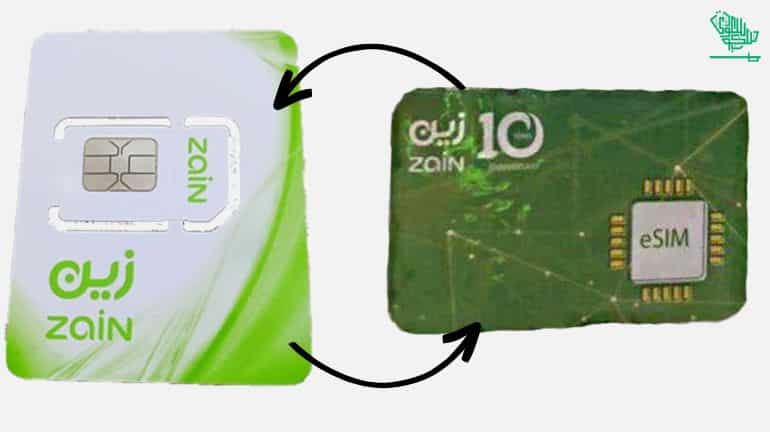
The steps are similar whether the conversion is done through the carrier, the Zain application, or even different compatible devices.
Recommended: Getting Advance Balance/Loan in Zain
How to activate Zain eSIM?
Various ways are available for activating Zain eSIM. Choose the one you like and start using your SIM on the Zain line.
The four options are as follows:
- Download their official application
- Go to their official website
- Visit the Zain outlet or nearby shop
- Dial 959 and get assistance on the activation
How much does the Zain eSIM cost?
eSIM itself is all about buying the data plans. For Zain subscribers, eSIM services are free of cost, be it by switching through a carrier or buying from one of the Zain shops.
Recommended: The STC eSIM and All You Need to Know About It
What are the monthly plans for Zain eSIM?
So considerate of them to launch many user-friendly packages for people to choose from according to their usage. Here, we’re listing all the ones for you to pick from.
Digital Unlimited Package Zain eSIM
You can switch to the digital package through the App. This sells for 230 SAR per month.
What does it offer?
- Unlimited internet
- Unlimited calls to all networks
- Discount for the first three months
- Supports 5G
Digital Weekly Package Zain eSIM
You can activate Digital Weekly Package through the Zain App for a week to try on. It sells for 33.35 SAR per week.
What does it offer?
- 5GB Internet Data
- Unlimited calls to all networks
- For prepaid only
Recommended: Zain to Zain Balance Transfer
Digital Basic Package Zain eSIM
For users who use the internet and minutes fairly, not extra, not minimally, this package is ideal. It sells for 115 SAR per month.
What does it offer?
- 50GB Internet Data
- 2000 local minutes for you to make calls to all networks
- Supports 5G
- Discount for three months
Digital Unlimited Data Package Zain eSIM
Solely for internet users and always need data on the phone audience. The Unlimited Data package sells for 200 SAR per month.
What does it offer?
- Unlimited Internet Data
- Supports 5G
- 3 Months Discounted
Recommended: Switching Language In Zain Sim From Arabic To English or Urdu
Digital 200GB Data Package Zain eSIM
For convenience, the 200GB Data Package is designed to lower costs and provide maximum internet. It sells for 180 SAR per month.
What does it offer?
- 200GB internet
- Supports 5G
- Three months discounted
Digital 100GB Package Zain eSIM
The need-based internet users who switch the data on only get the work done. This package sells for 115 SAR per month.
What does it offer?
- 100GB Data
- 5G Supported
- Three months discounted
The following packages are available in the Mobile App and are all 15% VAT inclusive.
Recommended: Jawwy E-SIM Packages And How To Activate An E-SIM
What are the eSIM-compatible devices?
The list is progressing as more devices are being made eSIM compatible. Here’s a list of names we could summarise for you to know if your device supports eSIM;
- Apple
- Samsung
- HAMMER
- Google Pixel
- Huawei
- Motorola
- OPPO
- ACER
- ASUS
- SONY
- Dell
- HP
- LENOVO
- SURFACE
Not all mobile phones sold by these brands support eSIMs. It varies according to the models and countries.
Recommended: Top Ten Mobile Phones (Smartphones) in 2022
How to check if my device supports eSIM?
Your device needs to be carrier unlocked and eSIM compatible for these features. Now, how do you know if the one device you own has embedded SIM software and is unlocked by the carrier?
For iPhone users
- Select Settings> General> About
- Find the option ” Carrier lock.” If it says NO SIM restrictions, then your device is carrier unlocked.
- Furthermore, when you scroll down, you’ll see an option, either DIGITAL or AVAILABLE SIM. Underneath this, you’ll find an IMEI. If it’s there, your iPhone passed the compatibility test.
Recommended: Top 10 Best Phones In 2022 For Tech-Lovers On A Budget
For Android users
- Select Settings> Connections> SIM card manager
- Then, move on to find the “Add mobile plan.” If you did find it, it’s a good sign that your device will be eSIM-supported.
- Other than that, what could be done is dial *#06#. If your device supports eSIM, you can view a unique identification code (EID) immediately.
From the discussion, we’re moving towards a world of convenience, user-friendliness, and the round-the-clock human zone. To progress, we need devices that require easy activation and functions.
eSIM is the new tomorrow with the full features and upgrades. In this article, we try to provide you with all the latest information regarding eSIM before you switch.
DISCLAIMER: The images/videos/logos showcased on this page are the property of their respective owners. We provide credit and sources wherever possible. However, If you find that your image/video is displayed on this blog without authorization, please contact us with the relevant details and a link to the image, and we will promptly address your concerns.

Vania Ali is a dentist by profession and a passionate blogger at Saudi Scoop. With a love for writing and exploring new places, Vania shares insightful content that informs and inspires readers while embracing the thrill of travel.




