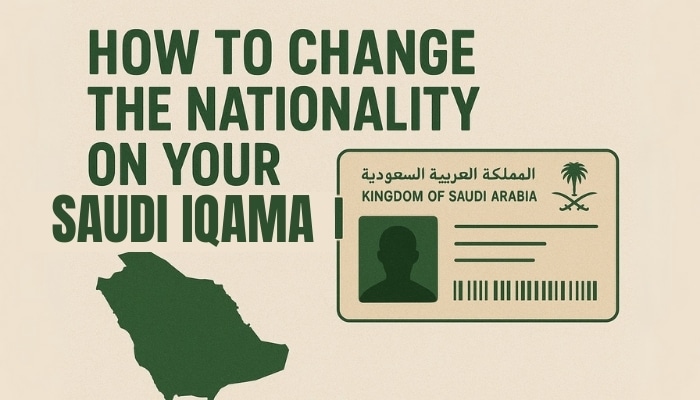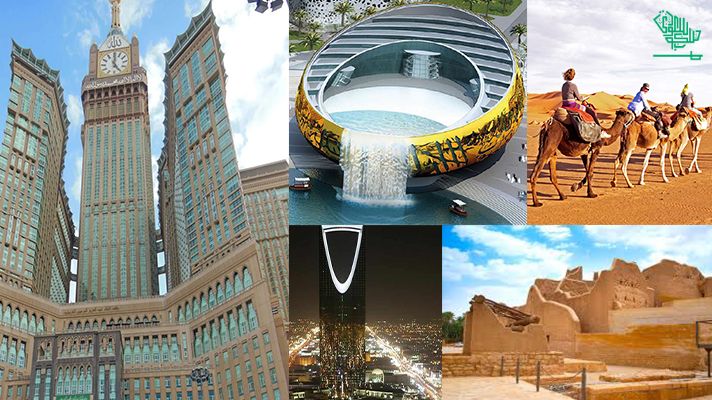If you’ve recently acquired a new passport or a second nationality, it’s essential to update your Iqama accordingly. This guide covers what you need to know to make the process as smooth as possible.
Why It’s Important to Update Your Nationality
- The nationality listed on your Iqama (typically on line 9) can influence your employment terms, salary, and benefits—especially if you hold a passport from countries like the U.S., Canada, or the U.K., which often command higher packages than others.
- To stay compliant with Saudi regulations, your Iqama should always reflect your current passport details.
- Having accurate national identity information on your Iqama makes visa renewals and travel arrangements much smoother.
Documents You’ll Need
Prepare the following before starting the process:
- A police fingerprint report from your local station
- Your new passport (showing updated nationality)
- Your old passport (for reference)
- Your original Iqama document
- The official Jawazat application form
- Note: No Embassy No Objection Certificate (NOC) is required
Step-by-Step Process
1. Obtain the Fingerprint Request Letter
- Book an appointment via the Absher portal under “Resident Services.”
- Visit your local Jawazat office and request that they issue a letter directed to the police station, authorizing you for fingerprint verification.
2. Complete Fingerprint Verification at the Police Station
- Take the letter to the designated police station.
- Undergo fingerprint scanning—this may involve Interpol verification in certain cases.
- Collect the official report afterward.
3. Submit Your Documents to Jawazat
- Schedule another appointment through Absher under “Resident Services.
- Bring the following: new and old passports, Iqama, fingerprint report, and the completed form.
- Submit everything to Jawazat and wait for processing.
4. Collect Your Updated Iqama
- After confirmation, visit the Jawazat office to pick up your new Iqama.
- Verify all details—especially your nationality, name, and work classification—are correctly updated.
How Long Does It Take
The process generally takes 3 to 6 months, depending on the workload at Jawazat and how quickly fingerprint checks are completed.
Important Notes to Keep in Mind
- Verification backlogs or fingerprint mismatches may require supplementary documentation—always keep copies of what you submit.
- Maintain your legal status during this time by ensuring your current Iqama remains valid until the updated one is issued.
Final Word
Changing the nationality on your Iqama is a critical step when you acquire a new passport or dual citizenship. With thorough preparation and patience, and exceptionally accurate documentation, the process can be navigated effectively, although it is lengthy.
DISCLAIMER:
The images, videos, and logos featured on this page are the property of their respective owners. This blog post is intended for informational purposes only. We strive to provide proper credit and sources wherever possible. If you are the owner and would like your image, video, or logo removed, please contact us.

I’m Soha Owais, a law graduate with an LLB (Hons), blending my legal background with a passion for storytelling. As an author and writer at Saudiscoop.com, I craft engaging narratives that connect with both local and international audiences, bringing a fresh and informed perspective to the stories that matter.