The government of the Kingdom of Saudi Arabia has many offices that provide online services. Absher, Tawakkalna, and Eatmarna are examples. Similarly, the Ministry of Labor (MOL) also has its portal to give online access to its services. To avail of these services, one must have an account with the Ministry of Labor (MOL) website.
Recommended: How To Cancel Ejar Contract Before Its Term In KSA
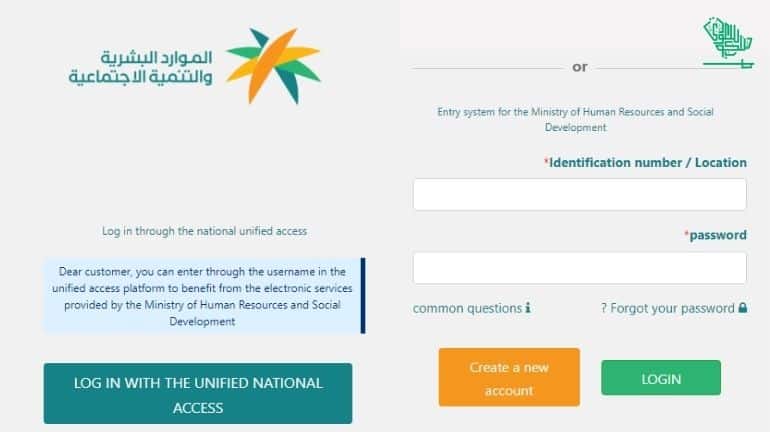
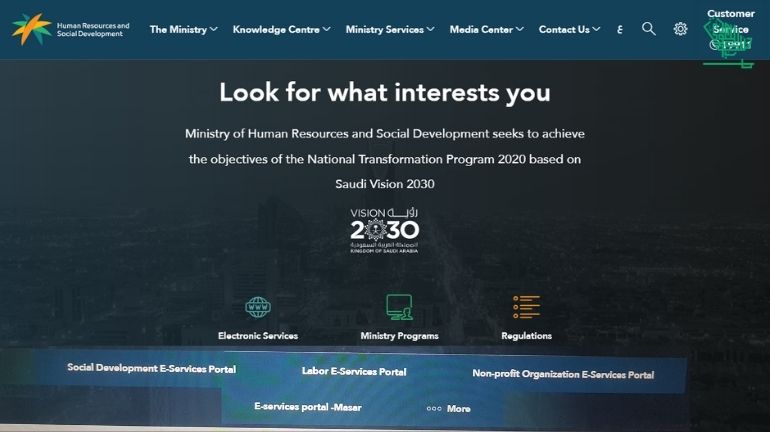
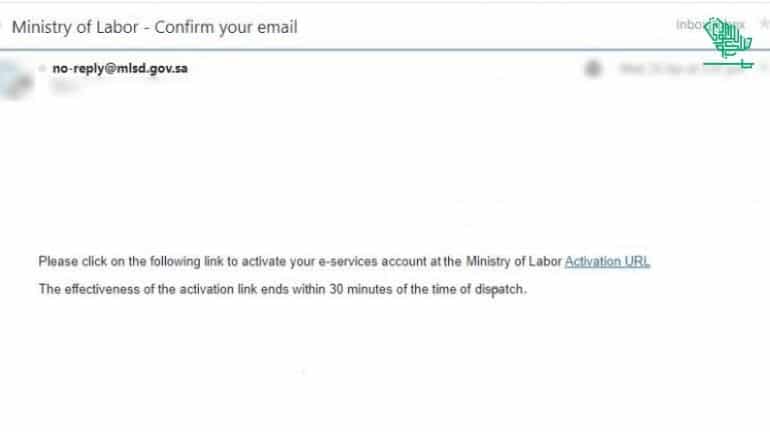
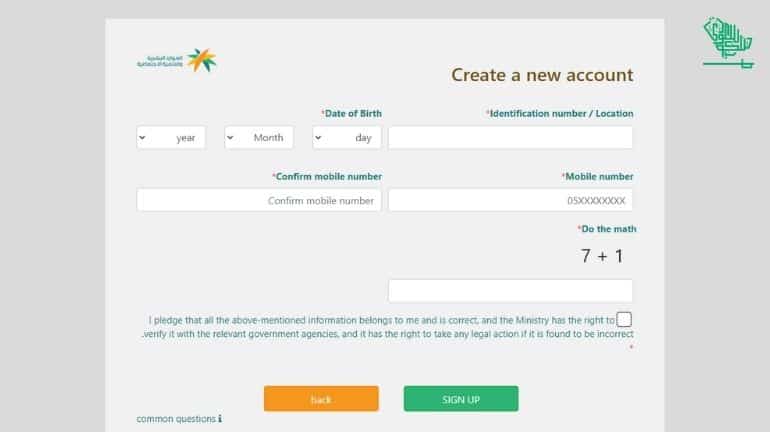
The Account Creation Process
- Firstly, you click on the link and enter the website.
- This leads you to two tabs: ‘e-services portal’ and ‘individual portal tab.’
- The website asks for your date of birth and iqama number.
- It also has a verification box that confirms that you’re indeed a person signing up for the service.
- Once you’re done with this, pressing the ‘Next’ button leads you to a new window.
- This window contains a series of questions about your personal information. This biodata form includes your username, password, zip code, and email address.
- The email address provided serves as a means of communication between the portal and you.
- Thus, pressing save sends an activation link to your account.
- Pressing this link will redirect you to the portal and activate your account.
Your account is now ready to use!
DISCLAIMER: The images/videos/logos showcased on this page are the property of their respective owners. We provide credit and sources wherever possible. However, If you find that your image/video is displayed on this blog without authorization, please contact us with the relevant details and a link to the image, and we will promptly address your concerns.
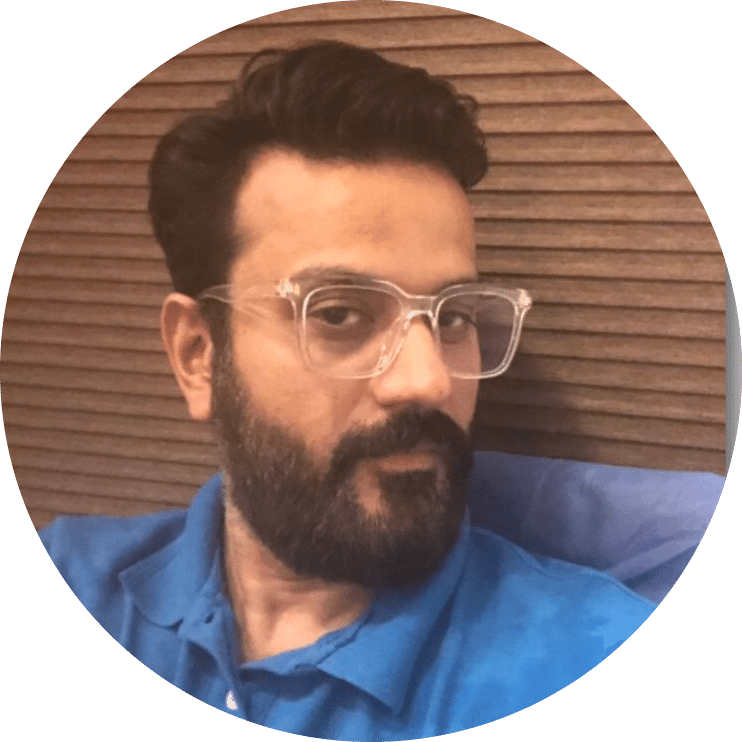
Owais Qarni is a Co-Founder, Chief Editor, and Author of Saudi Scoop. He is passionate about tech, cars, and traveling. A Dreamer, Explorer & Optimist!


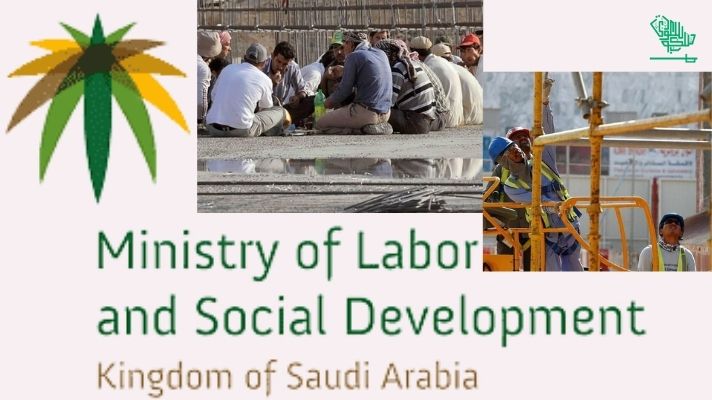


Comments are closed.