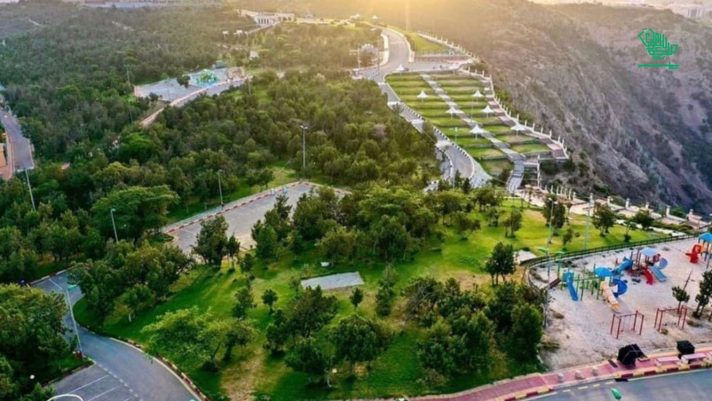Table of contents
The Digital Iqama is a better and easier way of carrying the Iqama with you everywhere. With services getting increasingly digitized, it would only make sense for legal documents to find a new home, too. However, that raises the following questions, especially for people looking to become ex-pats:
What Is The Iqama
The Iqama is a Saudi Resident Permit that ex-pats must always keep on them. The Iqama is the legal document one must have their sponsor acquire that allows them to stay and work in the Saudi Arabian Kingdom. It has a fixed period of validity, after which you must either renew it or exit the country.
It sounds simple enough, right? The problem occurs when people are unable to keep the Iqama with them at all times.
Be it due to being in a rush or simple forgetfulness, it does happen to even the best of us. So, what happens if I don’t have my Iqama?
Penalties On Not Carrying An Iqama
Not having an Iqama can have varying penalties, depending on the frequency with which you have been caught without it. The law gives up two chances; on the third, it is deportation.
Getting Caught Without An Iqama For The First Time
If you’re caught not carrying an Iqama for the first time, especially if it is still valid, you will be detained for anywhere from a few hours to a day.
After you serve this period in jail, you will be required to produce your original Iqama through someone in prison.
After the Iqama is verified, you will be charged SR 1000 for not creating the Iqama on demand. Once you have paid this penalty, you are free to go.
However, it is important to note that the detention penalty has been removed in recent times. An employee will not be detained for any period for not having proof of legal Iqama; they may only pay the necessary fine.
Getting Caught Without An Iqama For The Second Time
If you are caught without the Iqama for a second time, you will be punished harshly since the repeated offense indicates a habit of breaking the law.
The same detention procedure and procurement requirement will follow. The fine is SR 2000, this time due to the repeated offense.
Being without an Iqama for the third time will be accompanied by a strict warning of severe consequences. The penalty is very likely to be instant deportation.
Getting Caught Without An Iqama For The Third Time
Serious consequences are in store for someone without an Iqama for the third time. This time, along with the same legal procedure as earlier, the fine will be triple that of the first time and amount to a total of SR 3000.
Moreover, it would be best if you summoned your sponsor and the original Iqama. Since this offense has a three-time limit, the Saudi Arabian government will also begin making arrangements for deportation.
The plan to ban all deported individuals from all GCC countries is of concern for ex-pats. This has been made law. Under this, you will not be allowed to enter or work in any other GCC country if you are deported.
Considering these penalties, it’s probably a good idea to stay on the safe side and have backups for when you cannot carry a physical copy of your Iqama. To make this possible, the interior ministry has launched the Digital Iqama.
The Digital Iqama
A digital copy of the Iqama is now possible through government-mandated applications like Absher and Tawakkalna.
It makes things easier for ex-pats and lets them avoid the fine for not having an Iqama copy if they can produce a digital copy instead.
With this development, ex-pats can breathe a sigh of relief and integrate all essential documents into one app to ensure there is never any trouble. Here’s how to get a Digital Iqama.
Getting A Digital Iqama Through Absher

To get a digital Iqama through Absher, you must first have an Absher account. If you have not done so:
- Download the Absher Application through Google Play or Apple App Store.
- Create an Absher Account. You can use this guide to do so.
- Log in to the application by using your Absher ID and password.
- Click on ‘My Services.’
- In the drop-down of options, select ‘Digital Cards.
- A screen that says ‘Manage Your Digital Cards’ will now be visible. Click the green bar that says ‘Activate Digital ID.’
- It will allow you to choose between ‘Resident ID’ and ‘Driving Licence.’ Click ‘Resident ID.’
- The next page will show you your Iqama information. If that is all correct, click ‘Activate Digital ID.’
Congratulations! You have successfully activated your Digital ID through Absher. You can also keep a screenshot of it on your phone if needed.
Getting A Digital Iqama Through Tawakkalna

To activate your Digital Iqama through Tawakkalna, you must have a Tawakkalna Account. You can consult the guide on how to do so here. If you have not done so:
- Download your device’s Tawakkalna Application through Google Play or Apple App Store.
- Create a Tawakkalna Account. You can use this guide to do so.
- Log in to the application by using your Absher ID and password.
- You will see an option labeled ‘Digital Document.’ Click on it to access it.
- The menu will display a list of all your digital documents. Scroll down and click on ‘Iqama ID.’
- You will now see a full High-Definition photo of your Digital Iqama.
Read more: Tawakkalna App: What Is It And How Do I Register?
You now have access to your Digital Iqama through Tawakkalna. Please note that this ID is not reproducible as a screenshot, and for evidence, you must open the ID in the application.
We hope you found this guide informative and helpful. For more such content, please visit our website.
DISCLAIMER: The images/videos/logos showcased on this page are the property of their respective owners. This blog post is just for informational purposes. We provide credit and sources wherever possible. However, If you want your images/videos/logos to be removed, please contact us, and we will promptly address your concerns.

In my content writing journey, I’ve discovered a deep passion for delving into politics, culture, and history. Saudiscoop has been my chosen platform, resonating with my interests. Beyond writing, I thrive on debating and devouring political literature. While my focus lies in detailed explanations, I relish the challenge of diverse topics. My goal is to create immersive, enlightening pieces that captivate while exploring intricacies.