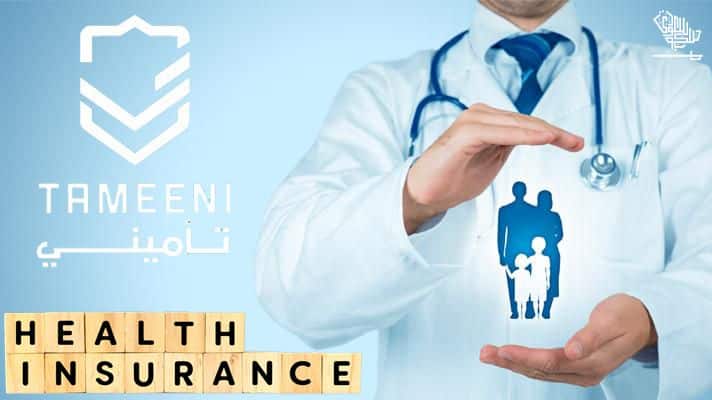SCE, or the Saudi Council of Engineers, is the Saudi regulatory body that registers and fees pay, every engineer or technician working in KSA.
You can not practice the profession as an expat in KSA without an SCE membership. To obtain the SCE membership, you must register with SCE and pay its fee.
Recommended: Registering With The Saudi Council Of Engineers As A Technician
Expats can pay their Saudi council of engineers’ fees using the SADAD code sent to your number at the time of registration. This article will discuss paying the SCE fees via the SADAD bill number.
The Saudi Engineers Council Fees – SCE Fee
- The registration fee for the SCE is 500 SR.
- The membership Fee of SCE for technicians is 200 SR per annum and for engineers 250 SR per annum.
- The Total fee of the Saudi council of engineers for technicians is SR 700. For engineers, the total fee is 750 SR.
Recommended: Top 10 banks of Saudi Arabia
Paying the Fees
When registering with SCE or renewing your membership, you are sent a message on the mobile number you provided containing your SADAD bill number.
You can log in to your SCE account and retrieve the bill number if you have lost this message. You can pay this fee from any bank via online banking.
Here we’ll discuss the payment method via Al Rajhi bank, NCB, or Al Alahli bank.
How to Pay The SCE Fees Through Al Rajhi Bank?
To pay your fee to the Saudi Council of Engineers from Al Rajhi Bank, follow the steps below:
- Login to your Al Rajhi Bank Account.
- Click on “Payments” and then select “SADAD Bills.”
- The screen will show you some already added SADAD bills on your account. Click on the “Add New Bills” option at the bottom.
On a new page, apply the following settings.
- Filter By: Government Services
- Select the Saudi Council of Engineers as your utility service provider.
- Now Enter the SADAD bill number sent on your phone.
You will be sent an SMS from Al Rajhi Bank for the activation confirmation of the SADAD bill you just entered. Confirm your Sadad bill number on the message and click the confirm button to complete your payment.
Recommended: The Renewal Of Saudi Council Of Engineers’ Membership
How to Pay SCE Fee through SNB Al ahli Bank?
If you have an SNB or Alahli bank account, you can pay your SCE fees through these banks. To pay the SCE fee through SNB or Alahli bank, follow the procedure below:
- Login to your Online Banking Account at the bank.
- Click on the “SADAD” from the Options tab, then click “SADAD payment.”
- Now click on the “Add New Bill” option.
Select these settings for paying the SCE SADAD bill on a new tab.
- Govt. Agencies as Biller group.
- For Biller, select 123 Saudi Council of Engineers.
- Subscriber number: the SADAD bill number sent to you.
- Select SCE as a short name.
After you have successfully selected these settings, you will see a message on your screen for your bill registration.
Recommended: Professions That Require Degree Registration For Iqama Renewal
However, to make the payment, go back to the home screen, click on SADAD, and then SADAD payments again. Select the Saudi council of engineers’ due bill for payment and pay your dues.
Once you have made the payment for SCE fees, wait at least 10 minutes to check your payment status.

Aleena Tanveer is a dentist, author, and writer with a passion for both healthcare and storytelling. She combines her medical expertise with her love for writing to create informative, engaging content that educates and inspires readers.