Here is the procedure to pay your Muroor or Mawgif Traffic violation fines in Saudi Arabia. Most fines in the Kingdom are now detected through the Saher Cameras in Saudi Arabia system, which records speeding, red-light violations, and other traffic offences. Since many of the penalties you pay come from Saher, it’s helpful to understand how these cameras work alongside knowing the payment process.
Table of contents
Recommended: How to Check Traffic Violations With or Without an Absher Account
Al Ahli, SNB Bank
- Go to iTunes or the Play Store and download the app
- Log in to your internet banking account
- Select “SADAD”
- Click “Government Payments and Refunds.”
- Biller: “Traffic Violation”
Pay all your traffic violation fines in one go
- Service: Query Traffic Violation By Violator ID
- Select Unregistered
- Violator ID: Enter Iqama Number
- Violation ID: Enter Traffic Violation ID
- The screen will now show the due amount of the fine
- Click on “Confirm” to make the payment
Al Rajhi Bank
To pay your traffic violation fines through Al Rahji Bank, follow the following steps,
- Download the app through iTunes or Play Store
- Log in to your online banking account
- Select “Payments”
- Click “Government Payments”
- Service: Traffic Violations
Pay all your traffic fines at the same time
To pay all traffic violation fines in Saudi Arabia against an expatriate Iqama, select the following,
- Application Type: Querry Civilian ID
- Type of Transaction: Payment
- Violator ID: Iqama Number
- Click Nex
- Click “Confirm” to make the payment
How to pay for a specific violation only
- Services: Traffic Violations
- Application type: Query by Violation Number
- Type of Transaction: Payment
- Violation ID: Enter the Traffic Violation ID
- Click “Confirm” to pay the fine
Pay Traffic Violation Fines through the Effa platform
You can use your bank’s credit or debit card to make payments through the Effa platform.
- Log in to Effa Platform.
- Enter Iqama Number
- Enter your Date of Birth given on the Iqama
- The payable Fine will appear on the screen
- Click “Pay Now”
- Enter your debit or credit card details
- The Fine is now paid
Paying Mawgif fines online
Saudi Arabia has two types of parking fines,
- Parking in a No-Parking zone: You can pay the fine for parking in a no-parking zone using the earlier (above) method.
- Parking without a Ticket: You will receive a Mawgif fine if you park in a Paid Parking Area without paying for the parking ticket.
Recommended: Parking Near Masjid Al-Haram Makkah(Free And Paid)
To pay Mawgif fines online,
Follow the steps below;
- Download the Mawgif app from iTunes or Play Store
- Use your bank debit or credit card to recharge your e-wallet
- Selectthe pay fine option to pay the Mawgif fine
DISCLAIMER: The images/videos/logos showcased on this page are the property of their respective owners. We provide credit and sources wherever possible. However, If you find that your image/video is displayed on this blog without authorization, please contact us with the relevant details and a link to the image, and we will promptly address your concerns.
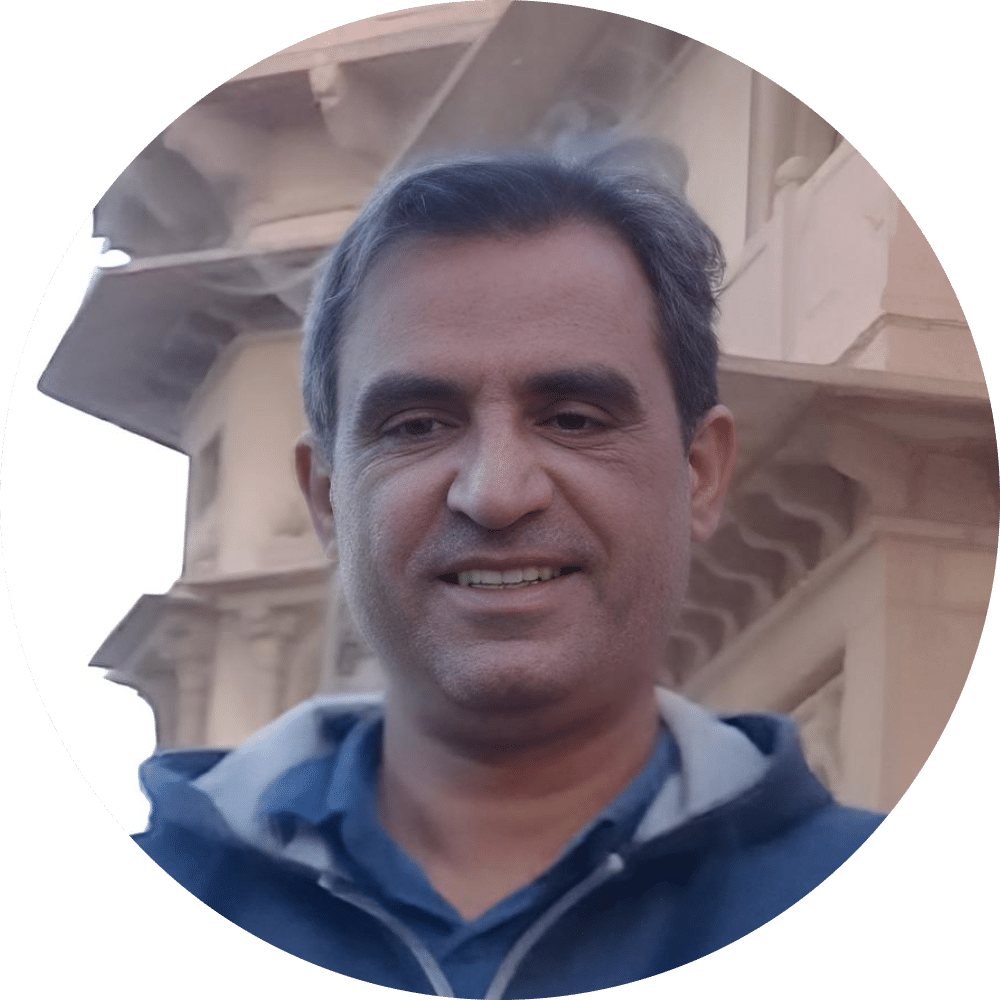
Faisal Malik is an accomplished author and the Chief Editor at Saudi Scoop. With a passion for delivering insightful and engaging content, he leads the editorial team, covering diverse topics that resonate with readers. His expertise in journalism and storytelling ensures high-quality, well-researched articles that inform and inspire.




